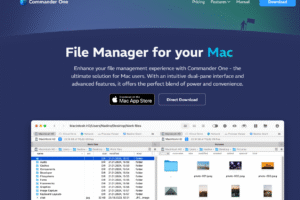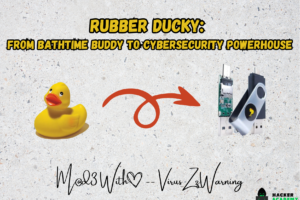Top 10 tools to handle ZIP/RAR files on iPhones
Dealing with files can be a daily struggle, especially when it comes to managing compressed files like RAR and ZIP. These file formats, designed for efficient data compression and storage, play a crucial role in safeguarding data and reducing file sizes without compromising content. For iPhone users, finding the right tools to handle ZIP and RAR files is essential. In this guide, we unveil the top 10 applications that make managing and extracting these compressed files a breeze.
Table of contents
1.iZip
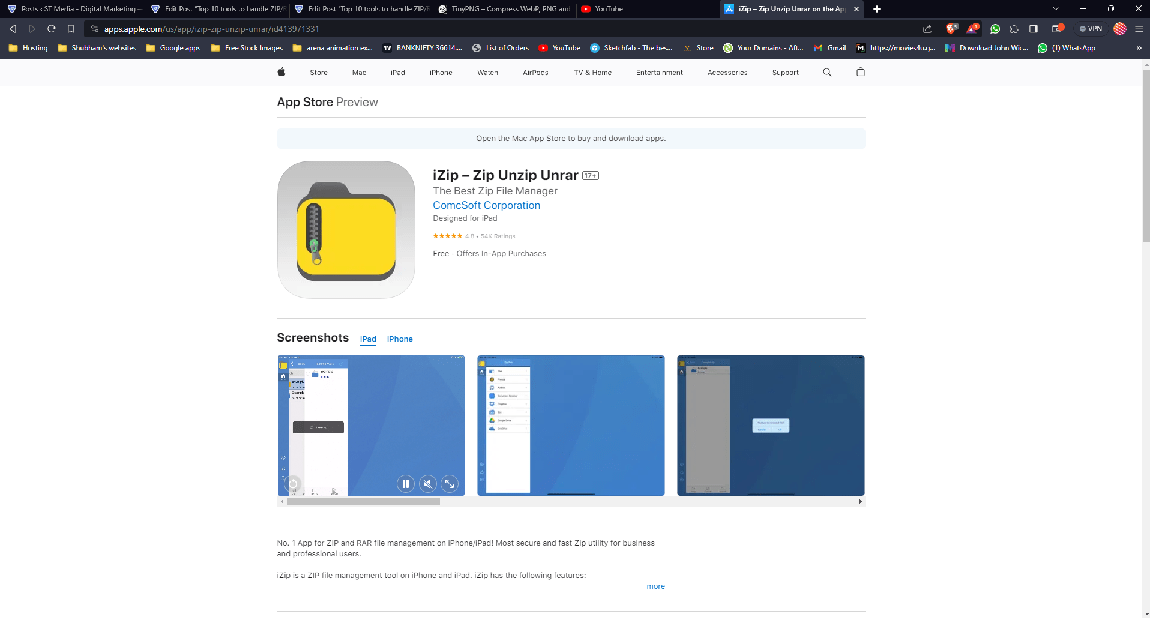
iZip emerges as a comprehensive application for file management and creation on iPhones. With user-friendly features, iZip supports encryption and decryption, making it a secure option. The software seamlessly integrates with popular cloud platforms such as iCloud, Dropbox, Google Drive, and OneDrive. Going beyond ZIP, iZip opens various file formats like RAR, ZIPX, TAR, GZIP, and more, allowing users to view documents in formats like PowerPoint, Excel, Word, images, and others. While iZip offers a free version, subscribed versions unlock additional functionalities.
2.WinZip

WinZip, a household name in file compression, extends its prowess to iPhones. Supporting formats like ZIP, RAR, 7Z, and ZIPX, WinZip provides password encryption for subscribed users. The software facilitates easy file sharing with platforms like Dropbox, iCloud, and OneDrive, ensuring a seamless experience for users dealing with compressed files.
3.UnZip

UnZip serves as a versatile file-opening app, enabling users not only to extract files but also to compress them into ZIP archives. The application ensures secure file creation through encryption and passwords. UnZip goes beyond basic functionality by allowing the import of photos and videos for compression. Supporting various formats, including ZIP, RAR, and TAR, UnZip offers iCloud integration for file sharing, making it a robust choice for iOS users.
4. Fast Unzip

Fast Unzip stands out as a handy application for creating ZIP files and extracting content from a myriad of formats, including RAR, ZIP, TAR, GZIP, LHA, and more. Its swift solutions encompass approximately 20+ formats, providing users with a versatile tool for managing compressed files on their iPhones.
5. Total files

Total Files is more than just a file management app; it’s a hub for zipping files and efficient storage services. This application seamlessly links created files with cloud storage services like Dropbox, OneDrive, Google Drive, and iCloud. Beyond compression and decompression, Total Files offers basic file management features and includes a built-in PDF editor with annotation capabilities, ensuring a multifunctional and user-friendly experience.
6. Documents

Documents, a long-standing file manager app, caters to iOS users seeking a robust solution for creating and opening ZIP files. With basic features like file sharing and a built-in web browser, Documents offers a user-friendly experience. The app supports a VPN, making it a versatile tool for users looking for an all-in-one solution. While available for free, Documents also offers subscription options for deeper exploration of its features.
7.UnZipper

UnZipper stands out as one of the simplest apps for creating and managing files on iPhones. While it might have limited functions, the software excels at specific tasks, such as zipping and unzipping files. Launchable directly from the home page, UnZipper provides a user-friendly experience and is available in both free and subscribed versions.
8.Zip and RAR file extractor

This application excels at both zipping and unzipping files in multiple formats. While it can only create archives for two formats, 7z and ZIP, the software ensures secure files through advanced encryption standards. With an easy-to-use interface, Zip and RAR File Extractor simplifies file operations, making it an ideal choice for users who prioritize simplicity.
9.ES file explorer
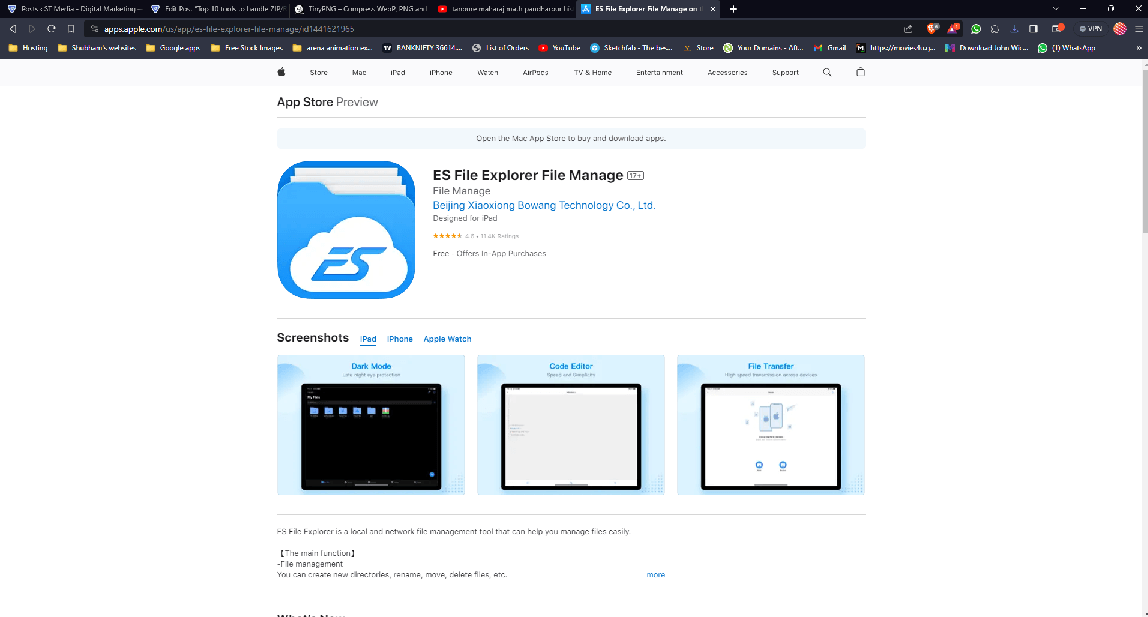
ES File Explorer, a well-known file management application, has been a staple for iOS users for several years. Beyond its archiving capabilities, the app excels as a comprehensive file manager. It allows users to create and open archives securely at no extra cost. With features like a built-in code editor, a browser, and basic eBook readers, ES File Explorer offers a variety of functionalities to iOS users.
Managing ZIP and RAR files on iPhones doesn’t have to be a daunting task. With these top 10 tools, users can effortlessly compress, decompress, and organize their files, ensuring a seamless and secure experience. Choose the tool that best fits your needs and unlock the power of efficient file management on your iPhone.