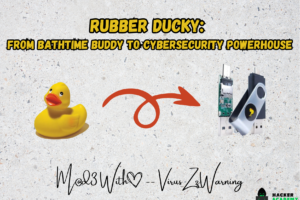Top 10 Android Cleaning Apps
Are you grappling with frequent storage issues, a slower device, or excessive heat? Maintaining your smartphone might be the key to resolving these problems. If you find yourself clueless about smartphone maintenance, worry not! Android cleaning apps are here to save the day. These apps not only clean unnecessary files but also address space-related issues on your device. Let’s dive into the top 10 Android cleaning apps that can optimize your smartphone experience.
Table of contents
1.CCleaner (Free) :
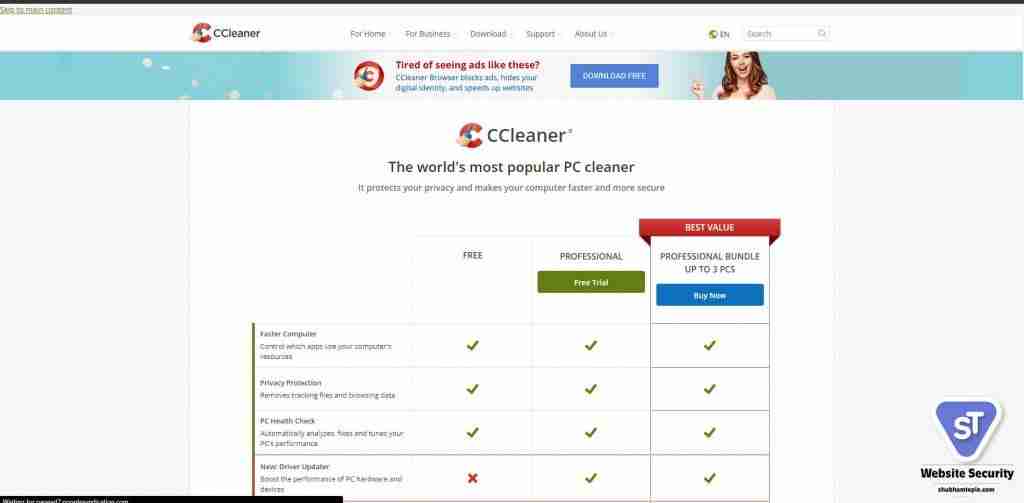
CCleaner, renowned as the best maintenance tool for Windows PCs, is now available as an Android app. It excels in multi-purpose cleaning, including the deletion of cache, browser history, and temporary files. Additionally, CCleaner stabilizes RAM, offers bulk SMS log and call history cleaning, and facilitates the uninstallation of unused applications.
2.Ancleaner(Free) :

Ancleaner is a smart cleaning application utilizing its AI technology to organize files into different categories. It offers features like app and file management, CPU cooler, RAM cleaner, and Ancleaner Tech. The basic cleaning tool focuses on deleting junk and cache files, including a WhatsApp cleaning tool. Ancleaner technology takes care of system-important files and enhances battery life.
3.Phone Cleaner (Free) :
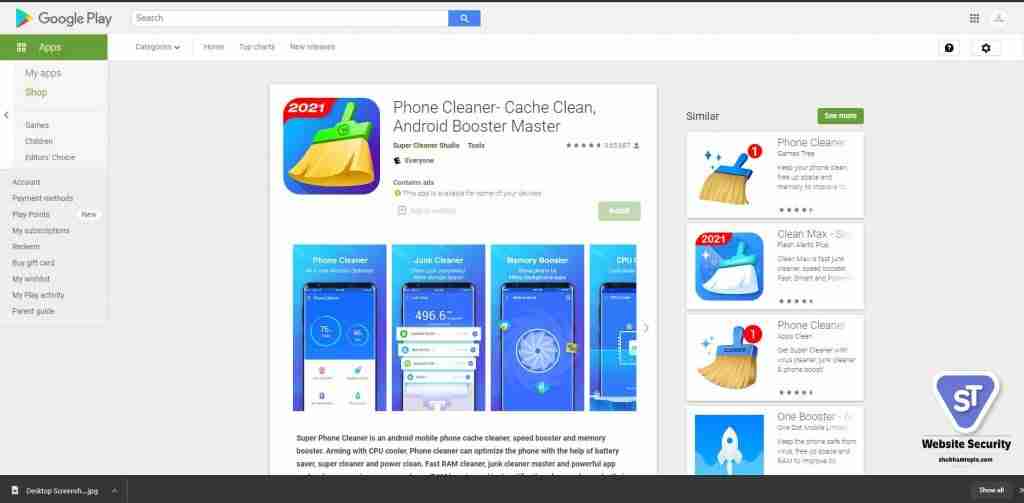
Phone Cleaner is an excellent application for cleaning junks, cache, and boosting device performance. It packs various cleaning tools, including Cache Cleaner, Junk Notification Cleaner, Battery Saver, RAM Cleaner, Space Cleaner, CPU Cooler, and Speed Booster. The junk-notification cleaner contributes to device optimization by removing or muting notifications from specific apps.
4.All-in-One-Toolkit (Free) :

All-in-One-Toolkit is a versatile Android application capable of boosting a device in a single tap. It includes essential tools like RAM cleaner, CPU cooler, app manager, file manager, junk cleaner, and hardware info checker. Additional features such as an image compressor aid in reducing the resolution of high-quality pictures to save device space.
5.Files by Google (Free) :

Released by Google, Files by Google is a cleaning application that frees up space, facilitates quick offline file transfer, and detects SD cards in your device. It suggests deleting old memos, unused apps, and other unwanted files. This app is trustworthy for quick access to photos, videos, documents, and media on your device.
6.Norton Clean (Free) :
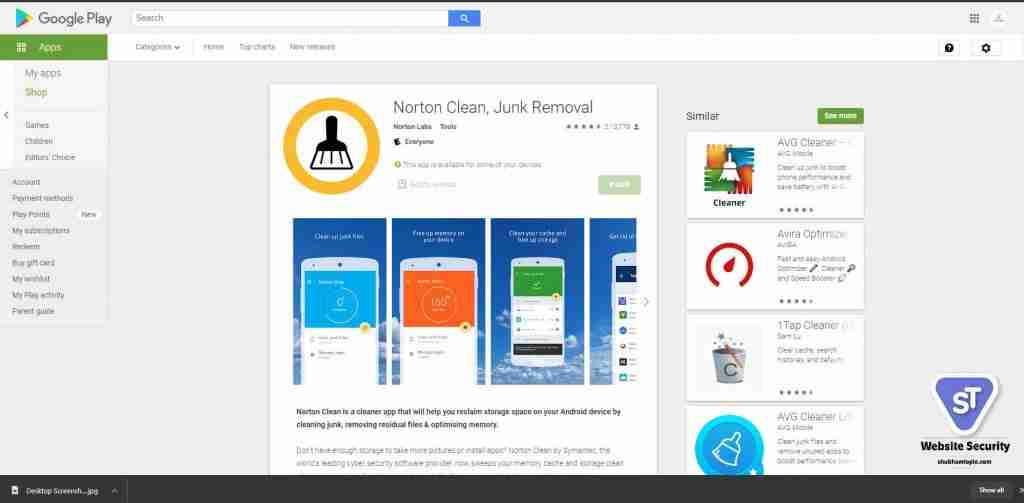
Norton Clean is a simple system cleaner that removes cache, junk, obsolete APK files, and unwanted files from your device. While not a comprehensive mobile security suite, it effectively frees up storage space. Norton Clean features an app manager and junk cleaner for removing unwanted or bloatware apps, with a user-friendly interface.
7.Droid Optimizer (Free) :

Droid Optimizer is a perfect mobile-optimizing application featuring a speed booster, cache cleaner, junk cleaner, app manager, and more. It can clean unwanted apps automatically according to a user-defined schedule. Droid Optimizer also includes auto-disabling features like turning off Wi-Fi when inactive for an extended period or stopping background apps.
8.GO Speed (Free) :
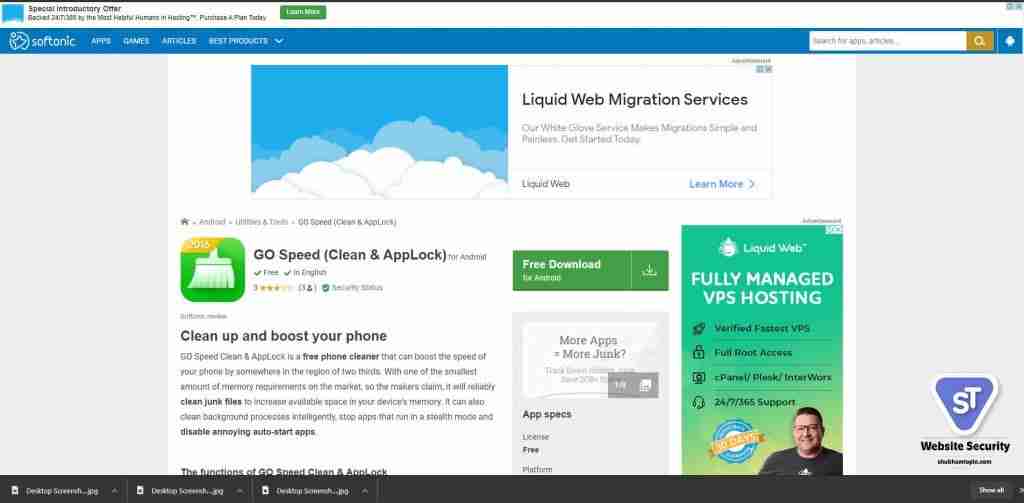
GO Speed is an app suitable for multitasking, offering tools from cleaning junk files to reducing RAM load. It includes a game booster, battery saver, CPU cooler, duplicate photo finder, cache cleaner, and notification cleaner. The App Manager suggests removing unused apps and provides an app locker and floating widget for real-time memory status checks.
9.DU Speed Booster :

DU Speed Booster is one of the best free mobile cleaning apps, featuring tools like Cache Cleaner, speed booster, junk file cleaner, app manager, and battery saver. It also offers AppLocker for securing private apps like Facebook and Instagram.
10.SD Maid (Free, pro version) :
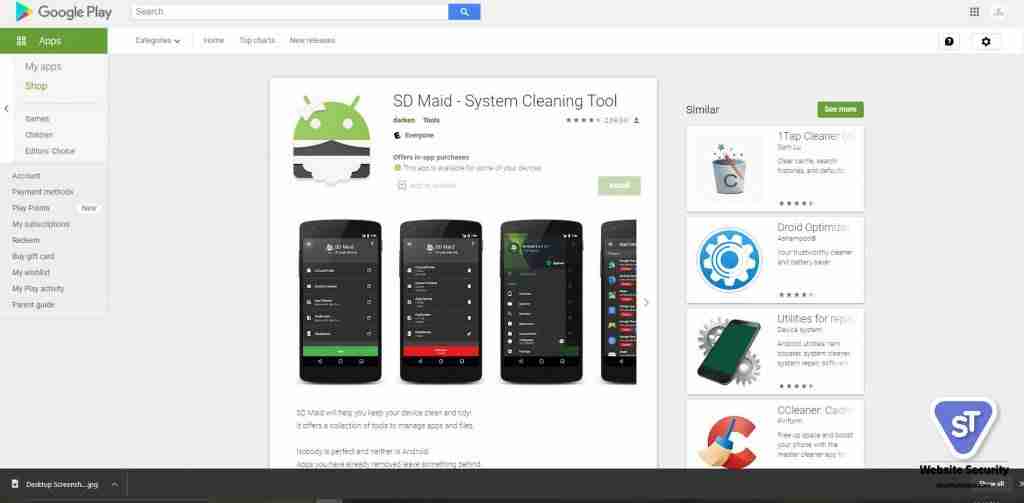
SD Maid comes in both free and premium versions, offering memory cleanup and app management. The pro version includes features like app cache cleaner, duplicate file finder, and a task scheduler for automatic system cleaning. With a well-constructed and modern user interface, SD Maid provides scheduling features for its buyers.
Conclusion :
Cleaning apps excel in file and app management, going as far as identifying duplicated data that may be consuming your device’s memory. Some Pro versions even protect devices from malicious sites carrying harmful viruses.