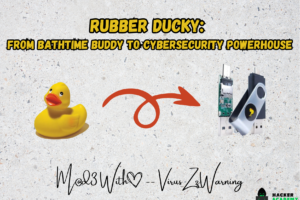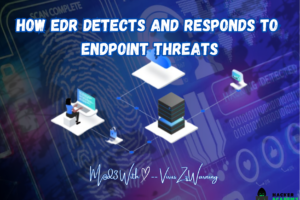Top 10 Android Emulators
Emulators have become indispensable for those seeking a bridge between Android and their computers. Whether you’re a mobile gamer, an app developer, or just someone who prefers the versatility of their PC, Android emulators have you covered? In this list, we’ll delve into the top 10 Android emulators, unlocking a world of possibilities.
Table of contents
1.Bluestacks:

Bluestacks stands out as the ultimate Android emulator, offering exceptional game controls with keyboard and mouse support. Execute repetitive tasks effortlessly, create macros, and enjoy the superior performance compared to mobile phones. Recent features include app syncing between phone and Windows, seamless file transfers, and easy sideloading of apps.
2.Nox Player:

Nox Player excels in providing a high resolution for streaming apps, supporting full-screen 720p or full HD resolution. Customize performance settings, including CPU speed and RAM usage. It’s an ideal choice for users looking to optimize graphics settings with options like DirectX and Open GL.
3.Memu Play:

Memu Play emerges as a powerful Android emulator, offering outstanding performance and stunning graphics. Utilize multiple instances for running multiple accounts or games simultaneously. Memu Play boasts features like keyboard mapping, sensor data pass-through, and GPS location simulation.
4.Android Studio:

Android Studio serves as an emulator primarily used for testing applications without requiring physical Android devices. Packed with features, it provides a real Android experience for app testing, including Gradle-based build support, Android-specific refactoring, and quick fixes.
5.Phoenix OS:

Phoenix OS transforms your PC into a big-screen Android OS. Notable for keymapping features, Phoenix OS ensures compatibility with mainstream games, offering free access and running on Android 7.1.
6.Prime OS:

Prime OS serves as a dedicated Android emulator for Windows, providing a partition-like environment for running native apps. With multi-window support, AOSP experience, Decapro key mapping, GPU tools, and OTA support, Prime OS is perfect for multitasking and gaming.
7.LD Player:

LD Player is a free emulator designed to enhance the gaming experience on your PC. Stable, smooth, and compatible with every device, LD Player features Wayward and Limitless multi-windowing, ensuring optimal performance for high-end mobile games.
8.Bliss OS:

Bliss OS stands out as an open-source Android-based OS, offering extensive customization options. With regular AOSP security updates, customizable interfaces, and a focus on speed and stability, Bliss OS is suitable for a wide range of applications.
9.ARChon:
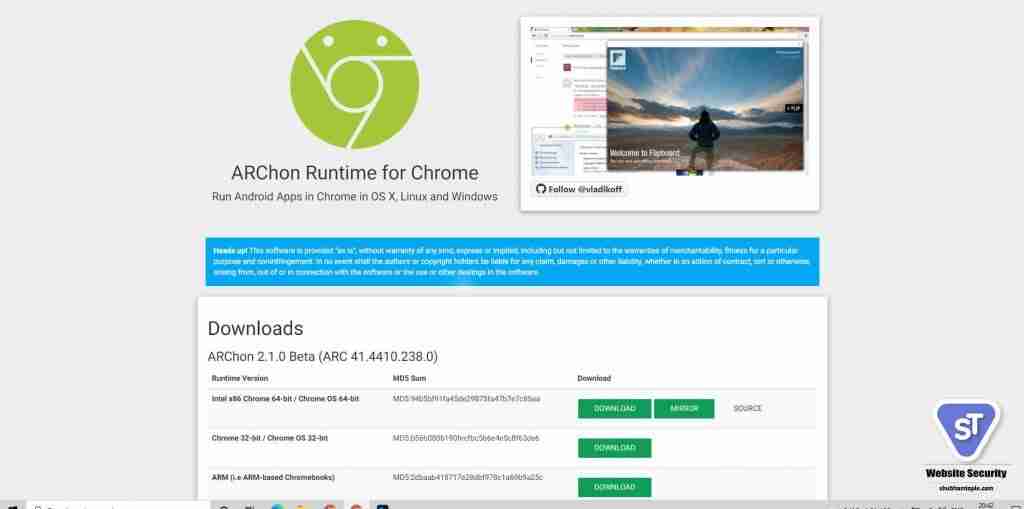
ARChon presents a unique browser-based emulator, allowing users to run Android apps in Chrome, OS X, Linux, and Windows. With a range of features like database profiling, integration tools, and application connectors, ARChon facilitates seamless migration.
10.Remix OS player :

Remix OS Player is tailored for gaming, providing features designed specifically for gamers. With a customizable toolbar, multi-app support, and the ability to switch between operating systems seamlessly, Remix OS Player offers an excellent user interface for an immersive gaming experience.
While emulators may not replicate the exact experience of a real device, they serve as invaluable tools for testing and enjoying Android apps in various scenarios. Whether you’re a developer or a casual user, these emulators open up a realm of possibilities on your PC.