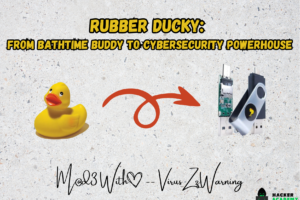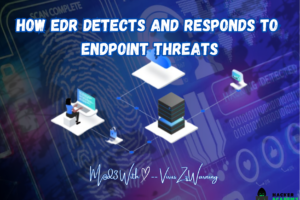Top 7 iPhone Ad Blocker Tools
In today’s digital age, the internet serves as our primary source of entertainment, education, and information. From watching movies to studying, the internet plays a crucial role in almost every aspect of our lives. However, the incessant intrusion of annoying ads can turn these online experiences into a nightmare. Picture searching for an important answer or savoring the climax of your favorite movie, only to be interrupted by disruptive ads. Terrifying, right? Luckily, for Apple device users, there’s a solution – ad blocker tools. After sifting through numerous online reviews, we present the top 7 iPhone ad blocker tools to rescue you from the clutches of those time-consuming ads
Table of contents
1. AdGuard

Taking the lead is AdGuard, a versatile app that not only blocks ads but also offers a comprehensive cleaning experience. This tool goes beyond the basics, even blocking ads in mobile games. With features like firewall configuration and protection against malware and phishing scams, AdGuard ensures a safer and cleaner browsing environment. What’s more, it’s free to use – simply download the .apk file from their site.
2. .Ad Block Plus

Ad Block Plus stands out as the most popular choice among users, compatible with both rooted and non-rooted devices. Downloaded as an extension, it guarantees a cleaner and faster web experience by completely blocking unwanted ads. While allowing acceptable ads by default to support websites, this app is entirely free of cost, making it a top-notch option for users seeking an ad-free browsing experience.
3. Ka Block

If you find yourself annoyed by intrusive and time-consuming ads, Ka Block is the solution you’ve been looking for. This efficient tool excels at hiding ads on various platforms, including YouTube. Occupying minimal space, Ka Block proves to be a reliable option, reducing traffic by 35% while remaining completely free of charge.
4. Ad Block

AdBlock earns its spot on the list by blocking ads even before they load on a page, resulting in lower data usage. This app lets you create a wishlist of acceptable ads, blocking the rest. One of its standout features is preventing annoying ads from interrupting your YouTube videos. Offering an efficient and user-friendly experience, AdBlock is a must-try for iPhone users.
5.1Blocker

While not a free app, 1Blocker justifies its cost with an array of exciting features. Compatible with iPhone, iPad, iPod Touch, and more, it boasts 43,000 blocking rules and 13,000 anti-trackers for comprehensive ad blocking. Frequent updates, a powerful cloud service, and new rules sent to users twice a week keep you at the forefront of ad-blocking technology.
6. Block Bear

Operating on a range of Apple devices, including iPhone, iPad, iPad Pro, iPad Air, iPad Mini, and iPod Touch, Block Bear offers a user-friendly interface. This app saves you from unwanted ads, blocking cookies, scripts, beacons, and banners to enhance page loading times. Best of all, it’s a free tool for your iPhone.
7. Firefox Focus

Firefox Focus caters to iPhone, iPad, and iPod Touch users, offering a private ad-free browser experience. Supporting multiple languages, including English, Hebrew, Hindi, and more, it ensures a wide user base worldwide. This Mozilla-backed app blocks cookies, annoying ads, web trackers, and all types of ads, providing a clean browsing experience.
So, there you have it – a roundup of some of the best iPhone ad blocker tools to rescue you from the clutches of those annoying ads. Each app comes with unique features, allowing you to find the one that suits you best. While new tools may emerge, these tried-and-tested options remain safe and reliable for resolving your ad-related woes.