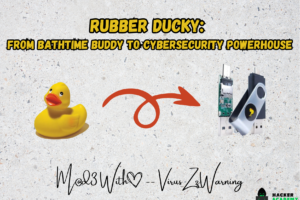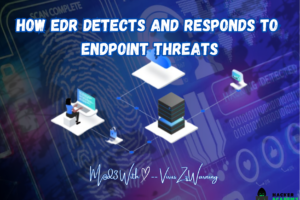Top 10 Tools For Videos on Linux
In the era of online streaming dominance, having a reliable video player for both online and offline viewing on Linux becomes paramount. While subscription-based streaming platforms abound, open-source free applications offer an efficient alternative for users seeking flexibility and effectiveness. Here’s a roundup of the top 10 video player tools that cater to the diverse needs of Linux users.
Table of contents
1. VLC Media Player

VLC Media Player stands tall as a cross-platform multimedia player that supports an array of file formats and codecs. From discs to streaming sites, VLC handles it all. With the ability to play content directly from CDs, VCDs, DVDs, and webcams, VLC is a Swiss Army knife for multimedia consumption. Boasting a customizable interface and support for high-quality videos up to 8K, VLC takes the crown as one of the most recommended applications for Linux users.
2.Haruna Video Player

Haruna Video Player may not be cross-platform, but it compensates with an array of interesting features. This command-line-based player supports online streaming, playback speed control, and screenshot capabilities. With a minimalistic GUI and color adjustment options, Haruna Video Player provides a unique and efficient video playback experience.
3.MPlayer

MPlayer, a command line-based video player, marries elegance with functionality. Offering features like file format conversion and subtitle support, MPlayer excels in providing a well-designed interface that operates seamlessly from the terminal. Its cross-platform compatibility and support for various drives make it a versatile choice for Linux users.
4.SMPlayer

SMPlayer, the backup engine for MPlayer, takes the stage with support for almost every imaginable video format and online streaming. Eliminating unnecessary advertisements during streaming, SMPlayer offers cross-platform functionality with a built-in codec. Users can enjoy a customized interface and the option to integrate substitutes, enhancing their overall video playback experience.
5. XMBC (Kodi Media Player)

XMBC, now known as Kodi Media Player, serves as a versatile platform for smart TVs and connected media players. Cross-platform flexibility allows users to access audio and visual files from local storage or the internet. Originally named Xbox Media Player, Kodi has evolved into a comprehensive media player framework.
6. MPV player

MPV Player may be one of the simplest applications, but it shines in delivering high-quality video output through efficient scaling. This cross-platform multimedia player boasts built-in codecs and supports online streaming from platforms like YouTube, making it a go-to choice for Linux users who appreciate simplicity without sacrificing quality.
7. GNOME Videos

GNOME Videos, available by default for every GNOME desktop, offer simplicity and efficiency. Supporting a wide range of file formats, GNOME Videos allows users to capture screenshots, organize video playlists, and synchronize channels with ease. With its straightforward interface, this software simplifies video playback for Linux users.
8. Dragon Player

Designed for KDE desktop users, Dragon Player supports a variety of file formats and accommodates both CDs and DVDs. While its interface may seem simple, Dragon Player packs a punch with customizable keyboard shortcuts, resume playback options, and straightforward functionality. It caters to users who prefer a no-frills approach to video playback.
9. Bomi

Bomi, inspired by MPV players, offers a feature-rich experience with an easy-to-use GUI. This open-source software provides recording options, tracking and playback features, automatic playlist generation, and subtitle support for multiple files. Bomi stands as a testament to combining functionality with an intuitive design.
10. Xine Multimedia Player

Xine Multimedia Player, a portable multimedia player, offers customization through its free GUI. Supporting essential features like subtitle creation, screenshot capture, and streaming playback for major file formats like mp3, AVI, and MOV, Xine Multimedia Player is a reliable choice for Linux users seeking versatility and efficiency.
Navigating the Linux video player landscape doesn’t have to be a maze. With these top 10 tools, Linux users can enjoy a rich multimedia experience with open-source, free applications. From the versatility of VLC to the simplicity of GNOME Videos, each player brings its unique flavor to the table. Lights, camera, Linux – enjoy your cinematic experience!