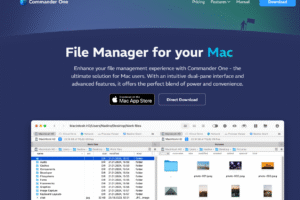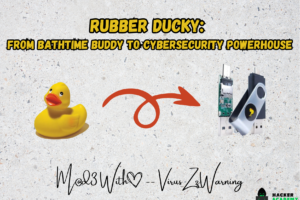Top 10 Tools to handle ZIP/RAR files on MacOS
In the daily hustle of dealing with numerous files and documents, managing different extensions on Mac devices can be quite challenging. Often, we encounter files in .rar or .zip formats, making bulk sharing a bit cumbersome. Fear not, Mac users! We’ve curated a list of the top 10 tools that will make handling ZIP/RAR files a breeze, ensuring your files are compressed, organized, and ready for seamless sharing.
Table of contents
1. WinRAR

WinRAR stands tall as one of the most famous utility applications for archiving, catering to almost every device available. With a user-friendly interface, it swiftly compresses and decompresses files, offering a personalized experience. WinRAR supports a plethora of file formats, provides password protection, and even boasts an inbuilt antivirus for added security.
2. WinZip

WinZip, another heavyweight in file compression, supports nearly all file formats and excels in sharing files over various platforms and clouds. Beyond reducing file sizes, it facilitates easy modification with a user-friendly UI. WinZip doesn’t stop there; it also aids in creating backups over DVDs and CDs, ensuring your files are always secure.
3. Commander one
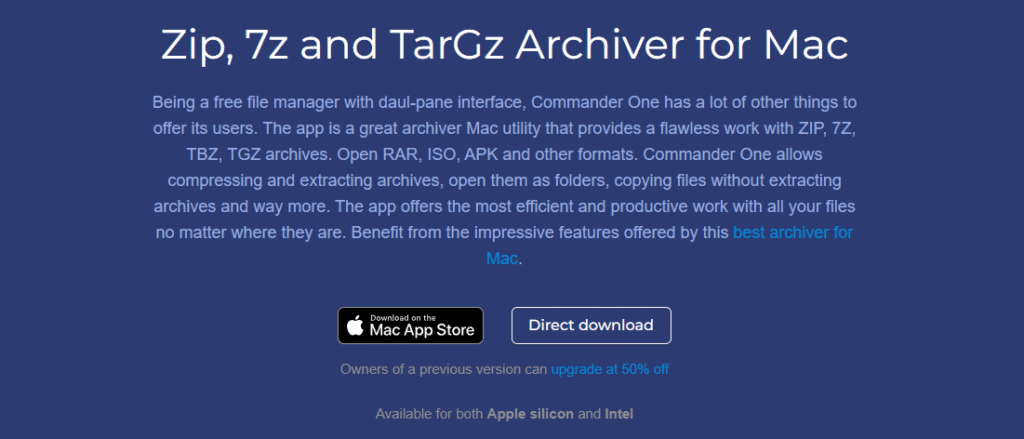
Introduced by Electronic Team, Commander One is a dual-pane file manager for macOS that handles ZIP, RAR (extraction), 7Z, TAR/TGZ/TBZ, and more. It treats archives like regular folders, letting you preview, copy, and move items without full extraction. Three view modes, unlimited tabs, and a prioritized operations queue help juggle large transfers while keeping everything organized. With a clean interface, fast navigation, and keyboard-friendly workflow, it’s a dependable pick for streamlined archive management on macOS.
4. BetterZip

BetterZip takes file compression and decompression on Mac to the next level by providing organized management. With features like password encryption for file data protection and quick previews, this application ensures a seamless workflow. Its selective file and folder creation add an extra layer of control.
5. Archiver

As one of the competent archiving tools for Mac, Archiver excels in reducing file sizes and archiving files efficiently. Boasting an impressive UI and drag-and-drop functionality, it supports password protection and previews for zipped or extracted files. It seamlessly integrates with popular cloud storage services, making file uploading and transferring a breeze.
6. iZip
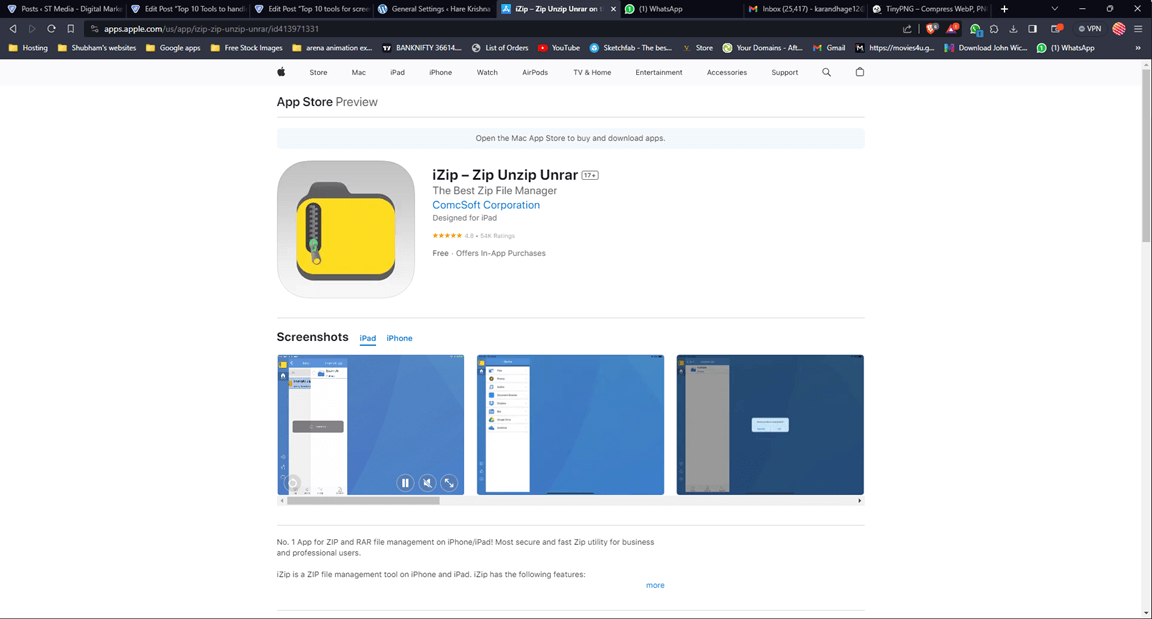
iZip is an efficient tool for compressing and extracting data files on Mac devices. Supporting password protection with advanced encryption technology and a drag-and-drop function, iZip simplifies user interactions. It offers previews for videos and slideshow images without extraction, making it a versatile and user-friendly choice.
7. Bandizip

Bandizip emerges as a complete file-archiving solution with features that go beyond simple compression and extraction. Supporting drag-and-drop functionality, it allows users to view file folders before unzipping them. With support for over 30 formats, multilingual interfaces, and the ability to compress files up to 4GB, Bandizip is a powerhouse for Mac users.
8. B1 Free Archiver

For Mac users seeking a free and easily downloadable solution, B1 Free Archiver is a gem. This user-friendly software efficiently compresses and decompresses files using a programmed algorithm. It maintains privacy, supports modification, and ensures the encryption and protection of archived files.
9. The Unarchiver

The Unarchiver is a proficient tool for compressing, archiving, unzipping, and decompressing files on Mac. Supporting various file formats, including ARJ, RAR, ZIP, TAR, GZIP, and Disk Doubler, it simplifies the extraction process. With a straightforward interface, it’s easy to use and gets the job done efficiently.
10. Stufflt Expander

For Mac users seeking a safe unzip application supporting over 30 file formats, StuffIt Expander is the go-to solution. Lightweight and versatile, this application integrates tools for an enhanced file-handling experience. It supports drag-and-drop functionality, making it a convenient choice for various operating systems.
Handling ZIP/RAR files on your Mac doesn’t have to be a daunting task. With these top 10 tools, you can compress, decompress, and organize your files effortlessly. Whether you’re safeguarding sensitive data with encryption or streamlining your workflow with user-friendly interfaces, these tools have got you covered. Say goodbye to file-handling headaches and embrace the simplicity and efficiency these tools bring to your Mac experience.