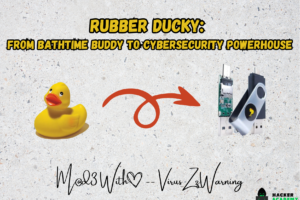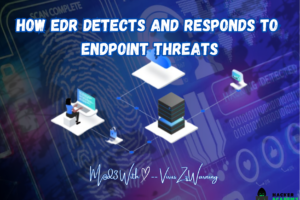Top 10 Screenshot Tools for Mac
Screenshots, those digital keepsakes, play a crucial role in our tech-driven lives. Mac users, however, often grapple with the intricacies of capturing their screen. Fear not! This article unveils the top 10 screenshot tools, ensuring a seamless and efficient experience on your Mac.
Table of contents
1. Screenie – screenshot manager
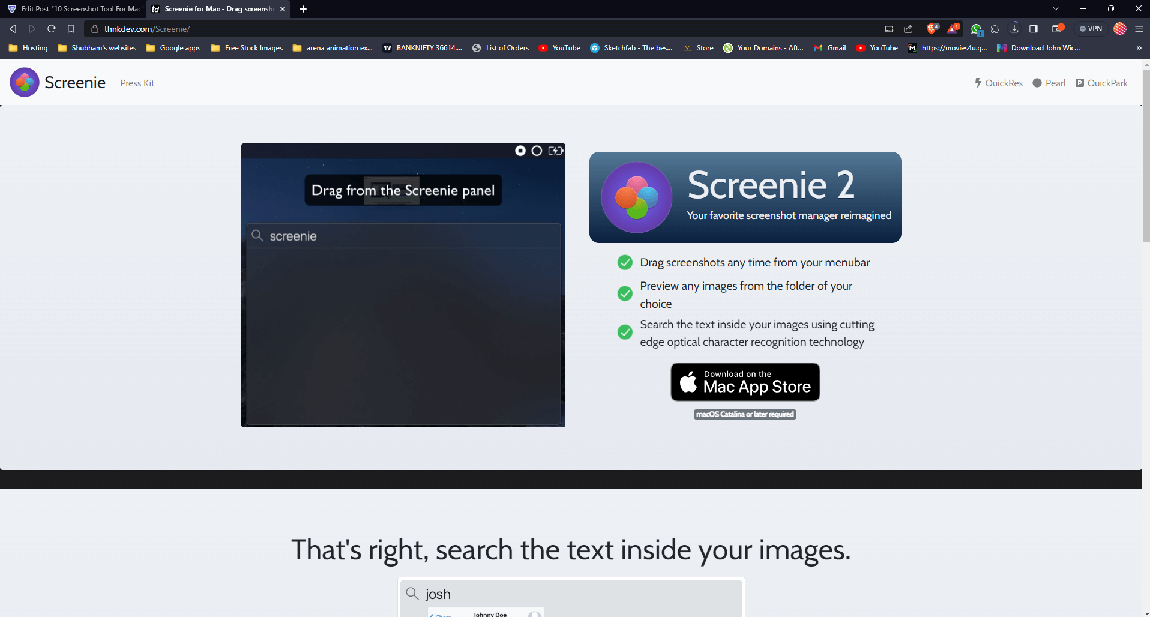
Screenie, a dedicated screenshot tool for Mac, simplifies the process with customizable options. Beyond the standard (Shift + Command + 3), Screenie offers easy access, previewing, and customization of your captures. From height to columns, this tool lets you tailor your screenshots effortlessly, enhancing your overall experience.
2. Snappy

Snappy stands out as an intelligent app, allowing you to customize, resize, and annotate your snapshots with ease. Ideal for note-taking and visual references, Snappy keeps your snaps organized. Its secure sharing capabilities, complete with password protection and self-destruct timers, make it a valuable addition to your Mac toolkit.
3. Monosnap

Introduced nine years ago, Monosnap is a feature-rich screenshot tool that goes beyond capturing and annotating. With dual capturing modes and a range of editing tools, including pens, shapes, and text, Monosnap ensures precision. Its cloud support and commitment to user safety make it a reliable choice for Mac users.
4. Lightshot
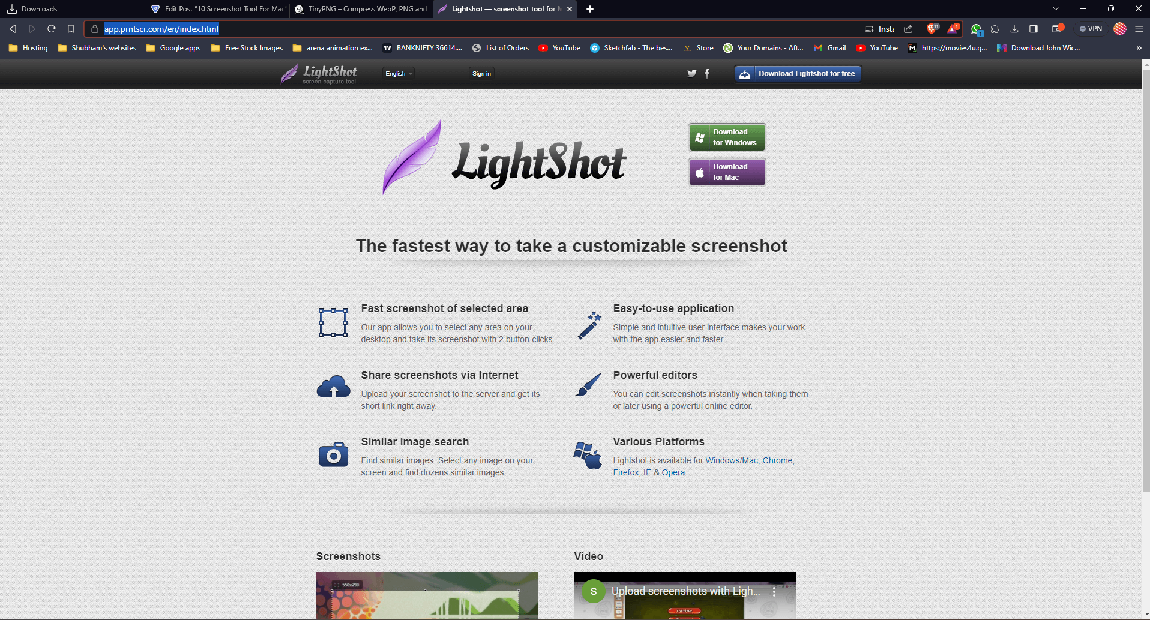
Accessible on both Windows and macOS, Lightshot is a free, user-friendly screenshot tool. Beyond basic capturing, Lightshot offers editing features like adding text, shapes, and simple blurs. Its popularity in the realms of graphics and picture capturing speaks volumes, making it a go-to option for Mac users.
5. Skitch
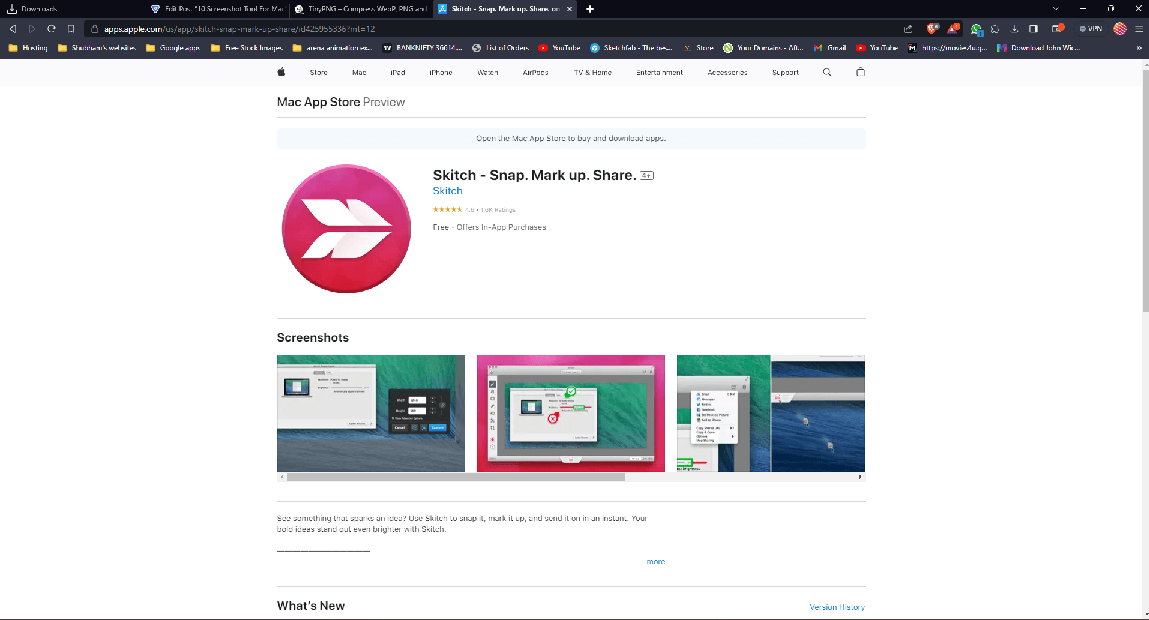
Acquired by Evernote in 2011, Skitch is a versatile, free screenshot-sharing utility available across various platforms. While currently active only for Mac users, Skitch allows for comprehensive editing, exporting, and attaching annotations to your captured images. It’s an excellent choice for those seeking efficient note-taking and organizing capabilities.
6. Jing
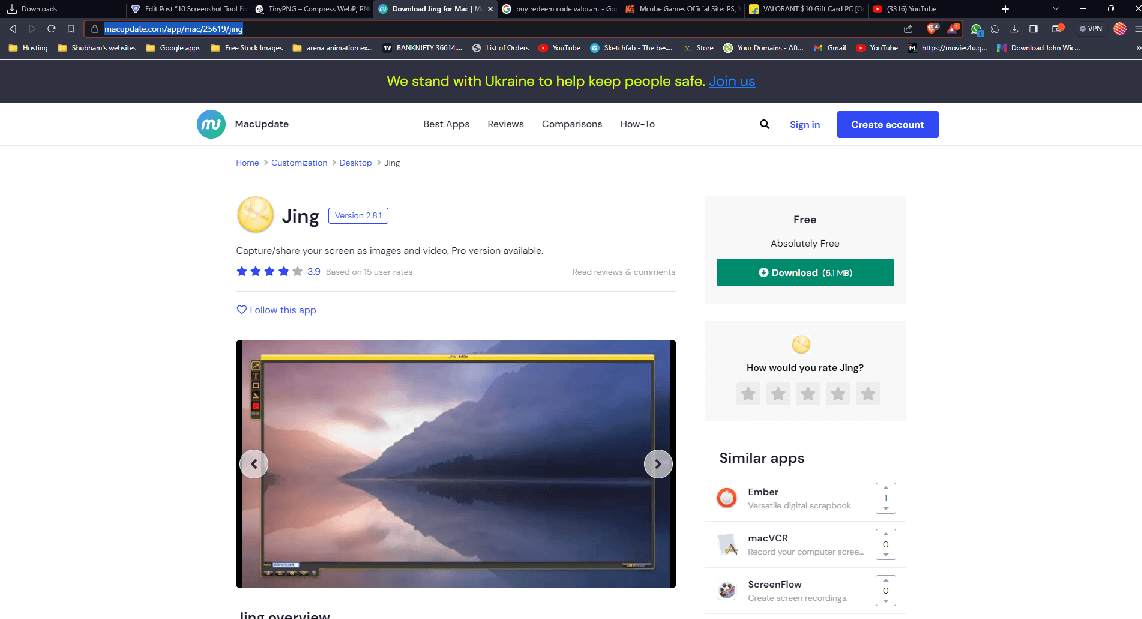
Jing, a screen-casting program, has been simplifying screen capturing for Mac users for over six years. Known for its user-friendly interface, Jing enables video recording, editing, and easy uploading to various platforms. It’s an excellent tool for capturing dynamic content, making it a valuable addition to your screenshot toolkit.
7. Snagit

A relatively recent addition to macOS, Snagit is a versatile screenshot program that goes beyond static images. With a quick toolbar and various editing functions, Snagit supports screen recording and video editing. It’s a powerhouse for creating visual instructions, making it an essential tool for Mac users.
8. Cleanshot

Cleanshot emerges as a robust replacement for other screenshot applications on Mac. Boasting over 50 features, including annotations, cloud sharing, and team management, Cleanshot is a comprehensive solution. Its screen recording feature, automatic notification hiding, and built-in trimming tool make it a standout choice.
9. Quicktime

While primarily known as a multimedia framework, QuickTime extends its capabilities to editing and importing for iOS users. With features for modifying and editing clips, merging audio and video, and manipulating visual elements, QuickTime offers a versatile platform for Mac users to enhance their screenshot experience.
10. Teampaper snap
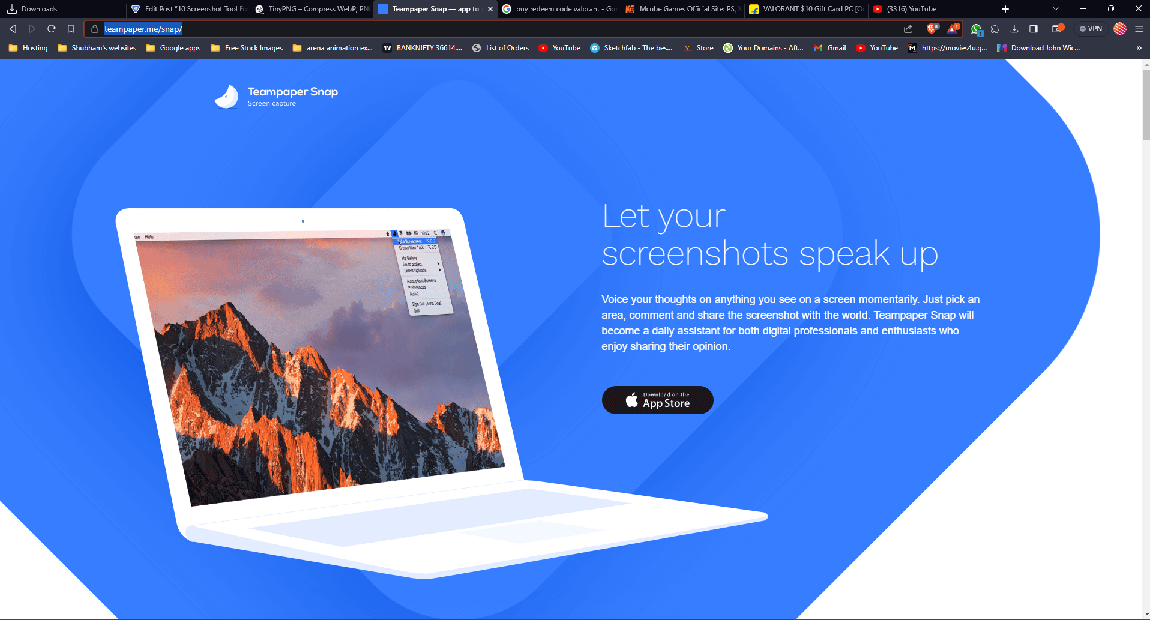
Teampaper Snap provides daily assistance for creating professional screenshots on your Mac. With features like highlighting, adding comments, and generating a single image with comments for quick sharing, Teampaper Snap is a valuable tool. It simplifies the process, ensuring a seamless and efficient approach to capturing your screen.
In this era of technological marvels, these screenshot tools enhance the convenience and functionality of your Mac, transforming your digital experience. Explore these options to elevate your screenshot game and navigate the digital landscape effortlessly.