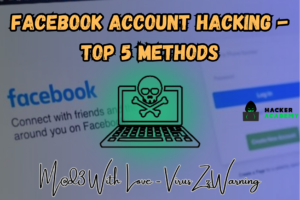13 WhatsApp Security Tips for being hack-proof – Expert Tips
Recently a lot of WhatsApp account(s) were being hacked by spyware and malicious links being spread on the internet, also some due to the WhatsApp security bug. Even though WhatsApp tries its best to keep us secure if we are the ones installing suspicious applications and clicking on malicious links. There is a little that Whatsapp or WhatsApp pin can do to protect us. Also, WhatsApp Web does make your WhatsApp account prone to hacking.
So here are our security tips for protecting WhatsApp accounts
Table of contents
- Bonus: New security feature Whatsapp fingerprint unlock
- 1) Do not install suspicious apps and apps from outside play store for WhatsApp Security
- 2) Do not click on suspicious links from WhatsApp messages
- 3) Set proper WhatsApp privacy settings
- 4) Set up a strong pin password for WhatsApp Security
- 5) Check WhatsApp web for any malicious activity
- 6) Block WhatsApp photos from appearing in the gallery
- 7)Hide ‘last seen’ timestamp for WhatsApp Security
- 8) Block access to your profile picture and status.
- 9)Watch out for scams
- 10) Deactivate WhatsApp if you lose your phone
- 11) Update your WhatsApp
- 12) Be careful what you share on WhatsApp.
- 13) Do not install Modified apps like WhatsApp plus or GB WhatsApp
Bonus: New security feature Whatsapp fingerprint unlock
Whatsapp recently added a new option for fingerprint unlock. This option can help secure your WhatsApp account since it’s very difficult to break fingerprint locks.
To set this option go to privacy and check the last option

Select the option so that you can set it up:

Here you can set the time at which fingerprint lock auto-locks. I suggest using one minute since its the most secure. You can also set it to 30 minutes if needed. After you have locked WhatsApp with the fingerprint you will see something like this when you open WhatsApp.

1) Do not install suspicious apps and apps from outside play store for WhatsApp Security

Installing apps outside of the play store and apple store never ends well. The primary reason for android phones getting hacked is the installation of apps by users. On apple, that is not possible unless you jailbreak your phone. This is the number 1 reason why apple is more secure than android.
I would recommend using a good antivirus App just in case and scan every Android app you install to be safe. Make sure you only download apps from the play store.
2) Do not click on suspicious links from WhatsApp messages
Do not click on links that you get from WhatsApp. We have already written an article to verify if a link is safe or not go through it. By taking this precaution, the chances of your WhatsApp account becoming secure, and your phone is malware-free increases by a lot.

There are various exploits on the internet for hacking an Android phone with a link. There is also a famous javascript exploit that can compromise android phones. That is why it is your responsibility to not click on any links you get on WhatsApp or any other social media before verifying it.
3) Set proper WhatsApp privacy settings

Whatsapp has a dedicated privacy settings option. Here you can block and restrict people with whom you do not want to share your images and conversations. Take some time and go through it properly. With that, you will be much safer in terms of privacy and security.

There are many options available, and WhatsApp is planning to add more features, so take some time to make sure that your account is safe and privacy settings are in order.
4) Set up a strong pin password for WhatsApp Security

Recently WhatsApp made an option to set a pin password. However, even now, many people do not use it. This is a huge mistake; make sure you set a unique pin password to secure your WhatsApp. This will ensure your data does not fall in the wrong hands.
Even if your device is stolen, you can be sure that your data cannot be accessed. But I would recommend keeping good physical security for your devices.
5) Check WhatsApp web for any malicious activity
Whatsapp web was a great feature by which you could use WhatsApp on your PC with a browser. But this feature is now being used by hackers to hack WhatsApp accounts. The WhatsApp account owner is unaware if his account has been compromised. It is simple, yet many people fall victim to this hack. I have also written an article on how this WhatsApp hack works. You can check it out.
Obviously, that article is for educational purposes only.

6) Block WhatsApp photos from appearing in the gallery
Whatsapp images and videos tend to be personal. Sometimes you do not want strangers or someone you know checking out pics with your girlfriend. It’s better to keep your privacy and security. Do not let your images be visible in the gallery. You can hide them in the settings.
This advice is most recommended for the readers who are dating since you can obviously guess the consequences if the images fall into the wrong hands.
7)Hide ‘last seen’ timestamp for WhatsApp Security
If you do not like being tracked and kept a look on, you can always hide the last seen from WhatsApp. This can help you maintain your privacy and freedom on WhatsApp. The last thing you want is to be tracked online.
This is very easy to do. Just go through each option and set them correctly. My recommendation is to keep it on “my contacts” or “nobody,” depending on your privacy requirements.

8) Block access to your profile picture and status.
This advice is primarily for the ladies since they value their privacy. Keep your status and profile pictures private. You do not want everyone to see your personal life. Setting proper settings for confidentiality can help you stay safe and secure. This is also true for children who use WhatsApp.
Make sure unknown people cannot download your images. This is the number one reason for fake accounts being created. Your images will be used since they are openly accessible. Make sure you keep a privacy setting which you trust.
9)Watch out for scams
WhatsApp has stated that it will never contact you through the app. Also, WhatsApp will never send you emails about chats, voice messages, payment, changes, photos, or videos, etc. Unless you yourself send an email to WhatsApp support. Only then can you expect an email.
Anyone or any number offering a free subscription, claiming to be from WhatsApp, or any payment request from WhatsApp is fake and should not be done. Only use trusted sources. Do not use any suspicious links, especially for payments.
10) Deactivate WhatsApp if you lose your phone
WhatsApp has security features to keep control of your account. If your phone is lost or stolen. You can read WhatsApp recommended guide WhatsApp security, which helps you secure your account if the account is lost. You can immediately activate WhatsApp with the same phone number on a different phone, with a sim replacement from the service provider. If that’s not possible, WhatsApp can deactivate your account on your request. Contact WhatsApp support to the same.
11) Update your WhatsApp
Always make sure that you update your WhatsApp account. Whatsapp is very fast when it comes to giving security updates. If any issues are found, they are fixed very quickly. And an update is pushed on the official play store and apple store. The problem is people do not update WhatsApp. Always as a first priority, update your apps. The older versions of WhatsApp can be easily hacked. However, newer versions of WhatsApp are safer. So make sure you update your WhatsApp app.
12) Be careful what you share on WhatsApp.
Do not share sensitive information on WhatsApp, especially use the same common sense as you would do with any form of digital document online. Do not send personal information like – addresses, phone numbers, email addresses – and never send your bank, social security or credit card details, or your passport or other identification details. That is an obvious mistake many people do. Avoid it
Whatsapp is not responsible for your negligence. Make sure your private data is not being sent on WhatsApp.
13) Do not install Modified apps like WhatsApp plus or GB WhatsApp
Modified applications are never safe since you do not know what else is included in the applications. Especially if you find an application on the internet, it is likely it has some sort of tracker or malware. Only use official play store apps. Many hackers have made many sites that show the extra features of gbwhatsapp and WhatsApp plus. But they do not tell you what else is added. Whatsapp has officially stated that it does not support those apps, and any issues related to those are the user’s own responsibility.

If your WhatsApp account has been hacked, then use the article below to recover your account.

Read- Best Ways to Secure and Recover WhatsApp Account
So these were the Top 13 Security Tips on Howto Secure and Your WhatsApp Account from hackers and hacking Android Apps, which could invade your privacy. Always use a WhatsApp Pin and close WhatsApp Web to be secure even if your device is lost or stolen.