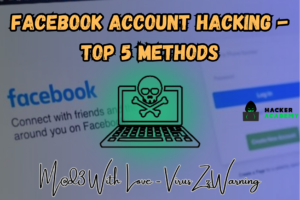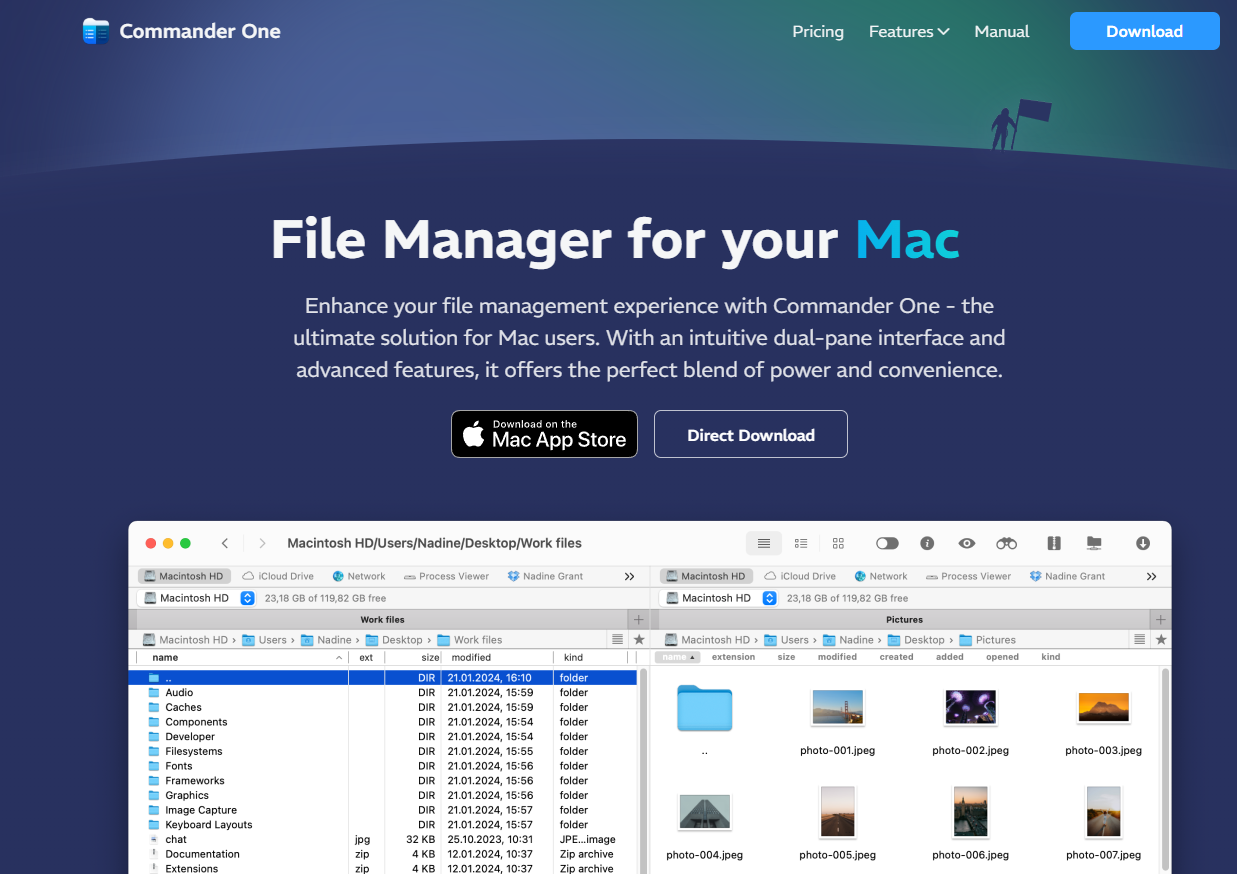
Commander One Review (2025): Dual-Pane File Manager for Mac
Commander One is a dual-pane file manager for macOS, developed by Electronic Team, Inc. It IS designed as an alternative to Finder, giving users more control, flexibility, and features for file management, remote connections, and workflow efficiency. Mac OS needs that.
Unlike Finder, which is limited to basic file navigation, Commander One provides FTP, SFTP, WebDAV, cloud integration (Google Drive, Dropbox, OneDrive, Amazon S3), and even a built-in terminal: all in one place.
Now they do have a separate pro version, which is needed to unlock all its features. As is the case with Apple systems, you do need to spend money on apps.
Commander One Free vs Pro: What’s the Difference?
| Feature | Free Version | Pro Version |
|---|---|---|
| Dual-Pane File Manager | ✅ | ✅ |
| Cloud Integration (Dropbox, Drive, etc.) | ❌ | ✅ |
| FTP/SFTP/WebDAV | ❌ | ✅ |
| Built-in Terminal | ❌ | ✅ |
| Archive Support (zip, 7zip, TAR) | ❌ | ✅ |
| MTP/iOS Mounting | ❌ | ✅ |
| Root Access / Process Viewer | ❌ | ✅ |
| Price | Free | $29.99 (one-time) |
If you’re a developer, an advanced user, or someone frustrated with Finder’s limitations, Commander One might just be the productivity upgrade you’ve been looking for.
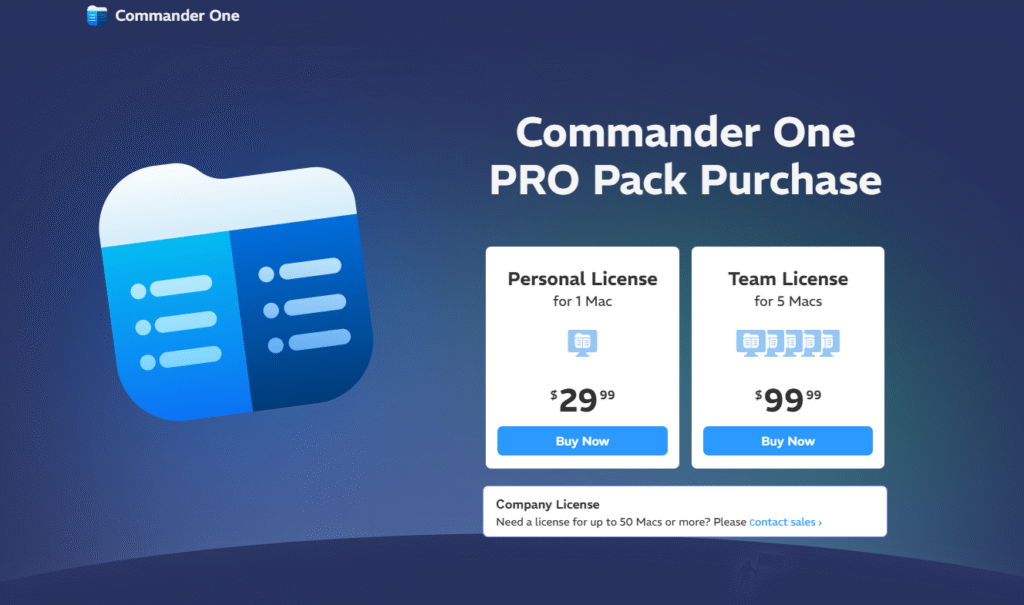
Key Features of Commander One
1. Dual-Pane Interface with Tabs
The signature feature of Commander One is its dual-pane layout, allowing you to manage files across two directories simultaneously.
You can also open multiple tabs per pane, just like a browser, making multitasking fast and easy to use.
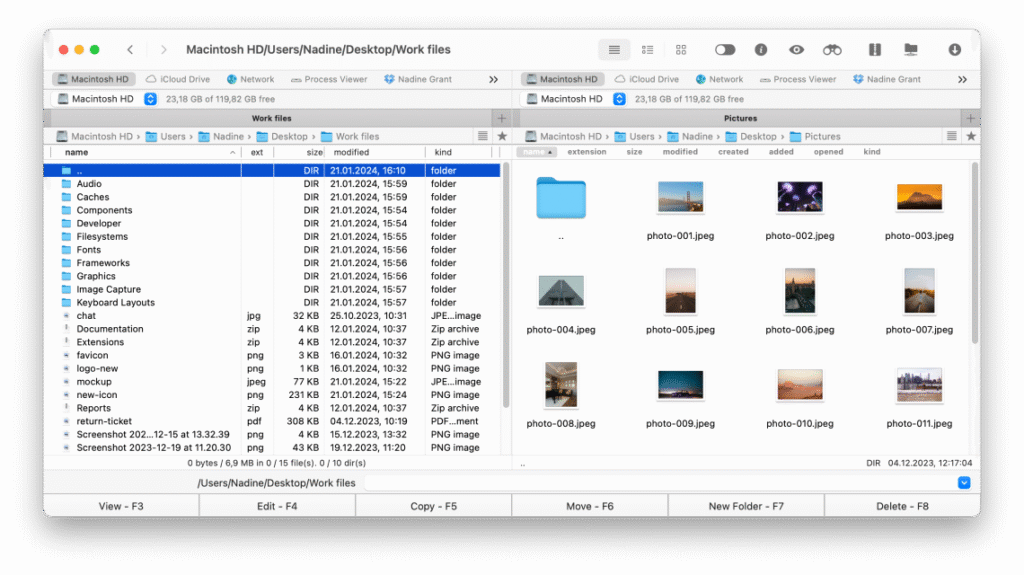
2. Advanced File Management Tools
Commander One lets you copy, move, rename, and delete files in bulk, with operation queueing and progress tracking.
Unlike Finder, it supports showing hidden files, batch renaming, and keyboard shortcuts. All of which are great if you are doing bulk tasks and want to save time.
Commander One includes a built-in Terminal window, so you can run and execute shell commands without switching apps.
This is a major plus for developers, sysadmins, and advanced users who frequently combine GUI and command-line workflows.
Bonus: You can preview file contents and view metadata without opening apps.
3. Archive and Compression Support
The free version supports ZIP files, but Commander One PRO takes it further – allowing you to open, edit, and create ZIP, 7-Zip, and TAR archives directly from the interface.
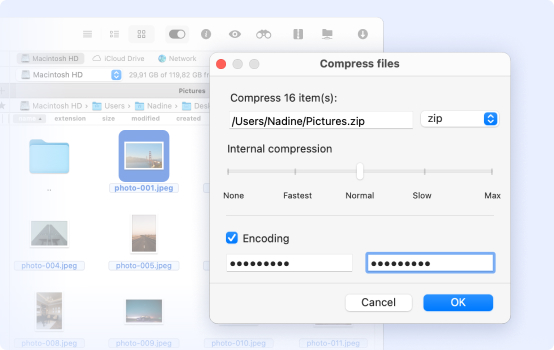
You can even search inside archives or extract individual files: a massive time-saver for anyone handling large datasets or compressed backups.
4. Cloud Storage & Remote Server Access
One of Commander One’s standout features is its cloud integration. You can connect to and manage files from:
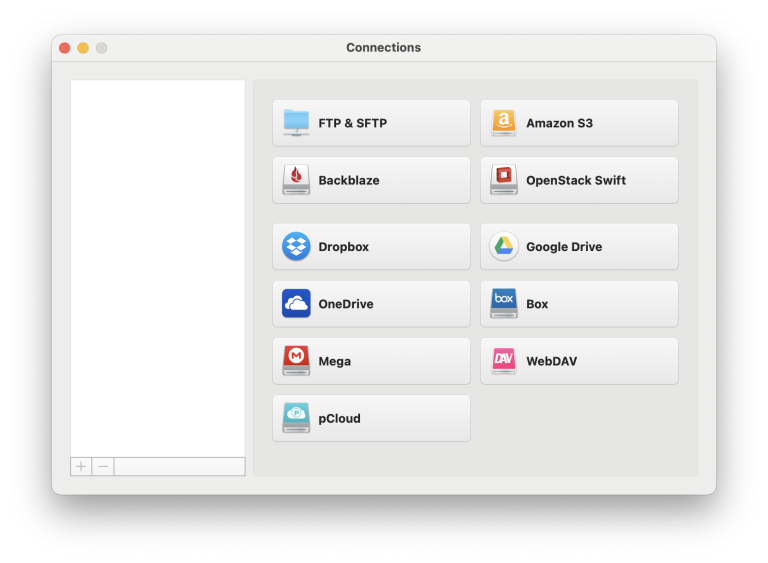
- Google Drive
- Dropbox
- OneDrive
- Amazon S3
- Backblaze B2
- FTP, SFTP, and WebDAV servers
This turns Commander One into a central control hub for both local and cloud storage, eliminating the need for multiple apps. If you are a working guy who needs a lot of cloud storage, this one is for you.
Bonus feature: Process Viewer and Root Access
The Pro version includes a process viewer and root mode, letting you monitor system processes and access protected files. This feature is not available in the Mac App Store version due to Apple’s sandboxing restrictions. But if you buy directly from their website, you can get the unlocked version, which allows root access
Final Verdict: Is Commander One Worth It?
Absolutely, if you’re an advanced power user, for regular folks, it’s not needed. For developers, sysadmins, and serious Mac users: Commander One Pro is easily worth the price.
For casual users, the free version is enough. It still provides a clean, efficient, and faster experience than Finder. If you’ve ever wished Finder had more power, Commander One delivers it
Download Commander One Pro here: https://commander-one.com/
Frequently Asked Questions (FAQs)
1. Is Commander One safe to use?
Yes. It’s developed by Electronic Team, a macOS software company. The app is notarized by Apple and is safe to install.
2. Does Commander One work on M1 and M2 Macs?
Yes. It’s optimized for Apple Silicon chips and runs natively.
3. Can Commander One replace Finder completely?
Yes, for advanced users. While Finder still handles some system-level operations, Commander One can serve as your daily file manager with much more flexibility.