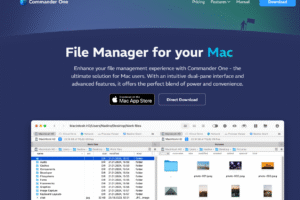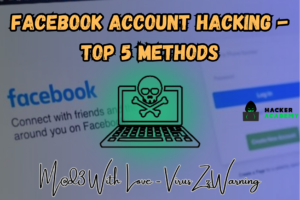Ensuring Security in WordPress 101
In today’s digital age, where online presence has become synonymous with success, websites serve as a gateway to businesses. Among the numerous platforms available, WordPress remains a popular choice. Thanks to its user-friendly interface, extensive plugin ecosystem, and customizable themes. Currently, around 810 million websites have been developed on WordPress which makes up over 43% of the total sites on the web.
However, as WordPress continues to dominate the web, it has also become a prime target for cybercriminals. In this article, we will take a closer look at WordPress security landscape, including WordPress security best practices that are critical to protecting your online identity.
Understanding WordPress: Popularity and Potential Pitfalls
Before digging out the best WordPress security measures, let’s understand this platform and how its popularity is a red flag for website owners. Since its inception in 2001, WordPress is ruling the content management system (CMS) market. However, this popularity is attracting hackers to exploit the vulnerabilities of WordPress and carry out cyber attacks.
According to reports, WordPress is one of the most vulnerable CMS in the world today where roughly 90,000 attacks occur every minute. Hackers assess your website to find potential vulnerabilities. Once they get successful, they intrude into your system and exploit your digital resources to carry out attacks.
The Most Common Security Risks for WordPress Websites
Since WordPress is an open-source framework, hackers can visualize how websites are constructed. Then, they develop ways to get control of the websites. An outdated core file or plugin can let them gain access to your website and carry out attacks. Following are some of the common attacks.
- Cross-Site Request Forgery (CSRF): Hackers force users to perform a specific action on a seemingly harmless website.
- Distributed Denial-of-Service Attack: It involves overwhelming the system with a flood of unwanted connections, rendering the website inaccessible for legitimate requests.
- Authentication bypass: It grants hackers permission to access your site’s resources without verifying them.
- SQL injection (SQLi): Hackers leverage malicious SQL code and manipulate databases to access unauthorized resources.
- Cross-site scripting (XSS): Hackers insert malicious code in the content that makes your website a transporter of malware.
- Local file inclusion (LFI): This attack allows hackers to add malicious files placed on the web server.
If these attacks remain unnoticed or unresolved, it can lead to serious consequences. This includes malware inclusion, Google’s warnings that can damage our ranking on search pages, or worse, failure to log into your website.
Case Study: Impact of WordPress Security Breaches
GoDaddy, a renowned web hosting service encountered a data breach incident in November 2021 on their managed WordPress hosting environment. As a result, the data of 1.2 million GoDaddy customers were exposed, leading to phishing attacks.
The GoDaddy site experienced third-party access using a compromised password and unveiling customer information, such as phone numbers and emails. The company faced severe financial and reputational losses due to this cyber breach incident. Its shares were reduced by 1.6 percent due to the incident.
However, the impact of the attack did not stop there. GoDaddy again encountered an attack in December 2022 where their cPanel shared hosting environment was breached by some nefarious actors. The company reported that the attack was spanning over several years and is connected to the previous incident of 2021.
This means once a hacker accesses your system, you can experience recurrent attacks and resulting damaging consequences. Such eye-opening incidents makes it evident that proactively securing a WordPress site is not optional; it is imperative. Understanding the security landscape is crucial in developing a robust defense strategy.
Plugin Security: Choosing and Managing Your WordPress Tools Safely
Though WordPress is prone to security risks, the platform makes substantial efforts to protect your sites by offering numerous security plugins and updates. Adding security plugins equates to adding a new layer of protection to your site. You can effortlessly add these security plugins and improve your overall security.
It is always wise to choose the plugins that offer top-notch security features like malware scanning, login protection, file integrity monitoring, and firewall capabilities. Sucuri, Wordfence, and iThemes Security are considered some of the popular security plugin choices. They offer comprehensive security and defense against threat actors.
That said, you should not add too many security plugins in your site as it can slow down your site’s performance. 40 percent of people leave the website if it takes more than 3 seconds in loading, so adding too many plugins will drastically impact your conversion rates. So prefer quality over quantity and check what a certain plugin has to offer in order to improve your site’s security.
The Role of SSL Certificates in WordPress Security
Secure Socket Layer (SSL) is a security protocol that encrypts data while transmission. It uses HTTPS instead of HTTP which ensures no data is ever transmitted in plain text. This way, hackers can not exploit data even if they get access to it. Having an SSL certificate on your site shows visitors that your site is secure and free from hackers.
Besides security advantages, SSL certificates also boost your SERP ranking on Google. The search engine considers SSL as a ranking factor in the algorithm, so this certificate is imperative to earn customer trust and increase conversion rates.
Once you install an SSL certificate on your hosting account, it is time to activate it on your WordPress site. WordPress offers some plugins, such as SSL Insecure Content Fixer or Really Simple SSL to aid you in activating your SSL certificate in just a few clicks.
Updating WordPress: A Key to Online Safety
Another effective way to keep hackers at bay is by updating your WordPress components regularly. Developers frequently release updates to patch security gaps and address vulnerabilities. Updating WordPress plugins, core, and themes will help enhance your site security as well increase its performance.
That said, 50 percent of the existing WordPress sites are still using old version, which make them prone to cyber attacks. To check if you are using the latest version or not, go to the dashboard of your WordPress admin area and click on the “Updates”.
If new updates are available, we recommend installing them instantly to ensure your top-notch security. Besides, you need to get rid of outdated plugins and themes as well as they act as a gateway for hackers to penetrate into your system. Update all the plugins and themes and keep an eye on the future updates as well.
Establishing a Long-Term WordPress Security Strategy
Hackers will continuously assess your WordPress site to identify potential vulnerabilities for penetrating into your system. However, you can significantly reduce the risks by employing WordPress security best practices, such as updating your themes and plugins, installing SSL certificates, and regularly monitoring your site. Establishing a long-term WordPress security strategy should consider all the above mentioned techniques.
Final Word
When using WordPress, always choose the right security plugins and avoid slowing down your site
by adding a large number of plugins. Besides, opt for a reliable hosting provider, install backup,
perform regular maintenance, and do intensive research to understand best security practices. So protect your digital assets, safeguard your visitors’ data, and fortify your online presence with a strong WordPress security strategy. All these techniques are essential to ensure security in WordPress.