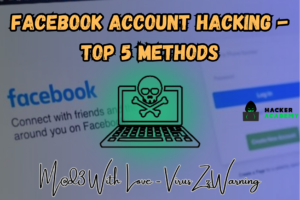How to secure your android device from malware (11 Tips from experts)
If you are worried about online safety and want to know how to keep your device safe from malware and social engineering, Then this article is for you. At the end of this article, you will be much safer than you initially are. Hackers are on the move attacking your devices with malware and unknown apps. Protecting your devices is your task.
Table of contents
- 1) Install apps only from play store
- 2) Don’t assume you’re safe
- 3) Do not use old devices.
- 4) Lock your phone
- 5) Don’t keep your valuables on your device
- 6) Protect apps which may have sensitive information
- 7)Inspect app’s permissions
- 8)Use a mobile security app
- 9)Use Google’s security features
- 10) Verify links and messages
- 11) Check the app list for unknown apps.
1) Install apps only from play store
There are many enticing options when it comes to getting apps on the internet. Some offer premium apps for free and always provide extra features such as the famous GBWhatsApp. But is that really the case?
Online websites, particularly those offering big-name apps for free, are generally filled with malware. Downloading apps from such sites is an excellent way to get your device infected with adware and malware.

There are some excellent reasons to install apps from outside Google’s Play Store (or other big-brand stores such as Amazon’s) – for example, if your employer requires you to install a messaging app for office work which might be a company app. In such cases, an exception may be allowed. Otherwise, avoid installing apps from unknown sources.
2) Don’t assume you’re safe
You need to stay alert and not fall for social engineering tricks used by hackers. Links, downloads, and attachments from sites and unknown links can be just as risky on android as they can on PC. It’s a popular misconception that opening emails on android aren’t as dangerous as it can be on PC. But this is no longer true due to the increase in targeting Android devices with malware. Phishing and malware, for instance, may direct you to a fake website that might capture your private information.
3) Do not use old devices.
In an ideal world, you should be running android 10 (the latest at the time of writing) However, not all devices receive quick updates. The newer versions of android are much safer and have a lot of security mechanisms to help protect your data. Older phones do not have those. Ensure you are running the latest version of android and your device is updated.
Google regularly issues security patches. It gives a patch every month. However, device manufacturers are the ones not passing the update. Thanks to googles project treble more and more devices are getting updated with the latest versions of android.
Go to your phone settings and check for system updates.
4) Lock your phone
Every phone has security settings such as face lock and fingerprint and pattern lock. Make sure you have the proper protection set up according to your phone. If it is a company phone, then you should encrypt the phone. You can google how to encrypt your specific device model. This might seem simple, but many people ignore the most basic of security precautions

5) Don’t keep your valuables on your device
Do not keep sensitive stuff like your documents or images of your credit card. And god forbid your passwords. Confidential information should never be stored on your phone. The chances of a phone getting stolen are much higher than the chances of your laptop or pc getting taken.
6) Protect apps which may have sensitive information
Apps such as Dropbox or google drive where you have uploaded documents or confidential information is very beneficial for hackers. A passport soft copy or a photograph of a credit card, for example, can help the attacker access your financial info. The only way to prevent this is by using an app lock. Use app locks to individually lock apps are various options for hiding and locking apps. Download from Google Play, and lock-off sensitive apps – messaging, email, social networking, file storage, banking – behind a strong PIN or password.
7)Inspect app’s permissions
When installing an Android app, you will see a list of “Permissions” which the app can access. A game app should not have camera access, for example. If you notice apps having suspicious permissions, then you need to uninstall it immediately. Permissions such as “Full network access” or the ability to send and receive SMSs should not be given to all apps.
Starting from Android 8 you can block apps from getting specific permissions. This helps in making your phone secure. Go to app settings and verify the permissions each app has. You can block permissions you do not want to give.

8)Use a mobile security app
Android malware was not that popular at the beginning of the 21st century, but in 2019, everyone is continuously getting malware popups. Sudden unknown apps are getting downloaded. Unknown apps getting installed etc. is a widespread occurrence. To prevent all this, make sure you install a good antivirus. Antivirus is generally cheap. Some are even free. I personally use Norton antivirus since it has plenty of features I need. Many antivirus apps have trails. Make sure to check some.

9)Use Google’s security features
Google offers a selection of security features built-in due to the rise of malware. There is the google malware scanner that scans for malware and security threats. Do note it is not a replacement for antivirus. You need an antivirus on your device. However, many of the fake and manipulated apps can be easily spotted by Google scanners. This can help you stay secure. You can also enable location tracking to make sure your device can be tracked in the event that your device is stolen.
You can find this setting in the play store settings option, as shown below.

10) Verify links and messages
Make sure that every link or SMS you get. You need to verify it is authentic before opening a link or downloading and installing a file. Many viruses are sent to people in the form of links on social media. A funny video or an attractive image is the hacker’s tool for social engineering. Make sure you do not fall for such tactics. Hackers tend to hack users mainly using social engineering as this is much easier compared to using exploits.
Read the article: How to verify links

11) Check the app list for unknown apps.
If you find unknown apps on the apps list uninstall them immediately. Hackers tend to hide the malware app once it is installed. To ensure that you are not affected by malware uninstall unknown apps from your apps list. It is an easy task which will hardly take 15 minutes. But it can save you a lot of hassle and a lot of money. Make sure to follow this step along with all the others to keep your secure online
I hope you now know how to be safe from hackers and keep your android device safe.

Authors request: Never pay a ransomware
We should never pay ransomware because it only inspires the hacker to do more such hacks and also be careful with social engineering attacks. Also, there is a chance that even after taking your money, he may not decrypt the device. The risk is too high. Never encourage such criminals as they are always looking for easy victims. Make sure you take enough precautions not to get infected in the first place.