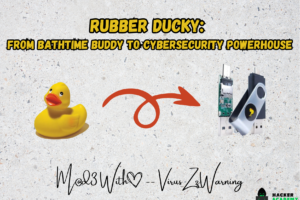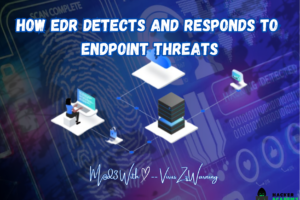Top 10 Tools to make a bootable Pen Drive
In the bygone era of CD and DVD burning procedures, installing or rescuing a system felt like a marathon. The time-consuming process and memories of dealing with CD and DVD writers are now buried with the advent of flash drives. These tiny heroes have revolutionized the way we handle operating system corruption, especially prevalent in the customizable Windows environment. For a quick and efficient remedy, enter the realm of bootable tools – essential in times of system distress. Here’s a roundup of the top 10 tools that effortlessly transform your ordinary pen drive into a bootable savior.
Table of contents
1. Rufus

Rufus emerges as a Windows 10 USB creator, not just limiting itself to USB creation but extending its prowess to flash BIOS. This open-source software allows customization options such as changing partitions, cluster sizes, and file sizes. With a portable variant that erases pen drive size constraints and numbers, Rufus stands out as one of the best bootable USB tools, ensuring a swift and user-friendly experience.
2. WinToUSB Professional

WinToUSB Professional is an epitome of simplicity, offering a plug-and-play bootable USB solution for Windows 10 users. Its user-friendly interface makes creating a bootable USB drive a breeze. Beyond this, the tool allows users to transfer the content of a Windows PE image to the drive. With professional and enterprise versions providing additional technical support, WinToUSB Professional stands as a leader in customizable bootable solutions.
3. Universal USB Installer

Universal USB Installer takes pride in being one of the easiest ways to create a bootable USB. With multi-boot support for Linux distros, this tool is a true maestro. Supporting automatic downloads and excelling in handling extra ISOs, it comes with a well-defined storage system to view, backup, and store files. Highly customizable, it boasts several bootloader options and keeps a vigilant eye on bad blocks, making it an indispensable tool.
4.RMPrepUSB

RMPrepUSB is a multi-functional and user-friendly tool designed to create bootable USB drives for Windows OS installation. This lightweight tool supports multilingual use and features an in-built emulator for testing bootable drives. With the ability to create multiple partitions on a USB drive, RMPrepUSB facilitates personal file storage along with a seamless Windows OS installation experience.
5. Yumi multi-boot USB author

Yumi Multi-Boot USB Author, developed by the creators of Universal Multiboot Installer, is a powerhouse in creating bootable USB drives. It goes beyond merely installing multiple operating systems, firmware, and antivirus tools from a USB drive without formatting. Its straightforward usage and the ability to create a persistent storage space for crucial files set it apart. With a simple interface and support for multiple OS and firmware, Yumi Multi-Boot USB Author redefines versatility.
6. Windows Bootable Image Creator

Windows Bootable Image Creator stands as an amazing and straightforward USB bootable tool. Allowing users to create a bootable drive from CD/DVD or browse ISO image files from the system, it offers simplicity without compromising efficiency. Even beginners can effortlessly create a Windows 10 bootable drive with just a click. Featuring a system menu and QEMU emulator, this tool efficiently carries out tasks with ease.
7.WiNTOBootic

WiNTOBootic steps into the arena as a cost-free, lightweight, and portable bootable USB tool. Tailored for PC enthusiasts, it supports ISO files, DVDs, and more. The simplicity of WiNTOBootic lies in its minimalistic approach, making it an ideal choice for creating a Windows bootable USB with ease.
8. WinSetupFromUSB

WinSetupFromUSB is an incredible bootable USB tool, not only for creating Windows bootable USBs but also for crafting Linux bootables using SysLinux. With an intuitive yet feature-rich interface, it offers advanced and diversified options. Capable of testing bootable media in the QEMU emulator, WinSetupFromUSB also provides additional tools like FBinstTool. Its customization options and ease of use make it a standout choice.
9. Windows USB/DVD Tool

Windows USB/DVD Tool, a creation from Microsoft, is a marvel in creating bootable USBs. Although it primarily supports Windows, it offers a seamless process for creating bootable drives. With a responsive UI, this tool facilitates long wiping operations, making it challenging to recover deleted data. For multiple selections, a convenient shortcut (Shift+Ctrl) enhances user experience.
10. Etcher

Etcher, a sleek and elegant bootable USB solution, rounds up our top 10 list. Although the portable version is no longer available, it can be installed from the store. With a one-click data eraser, it supports six algorithms for elimination, ranging from single random to 35 passes. Etcher’s responsive UI ensures smooth wiping operations, securing deleted data with efficiency.