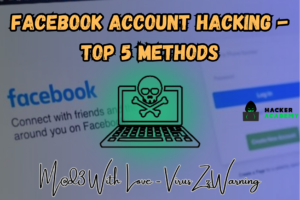How to Unlock and Recover Android Phone
Do you want to learn how hackers hack Android phones or methods to hack Android Phones? Specifically their pattern and pin locks then you have come to the right place.
Or, have you forgotten your password and are unable to unlock your android phone. Many times hackers or sneaky friends and kids try to open your phone with numerous attempts locking the phone.
We have prepared an in-depth list with ten methods that should help you unlock an android phone no matter what.
Table of contents
- Method 1 -How to Unlock Your Phone Using Google Account Password
- Method 2: How to Unlock Your Phone using Android Debug Bridge adb
- Method 3 – How to Unlock Your Registered Samsung Device
- Method 4 – How to Unlock Your Phone using Bypass Apps
- Method 5- Unlock Your Phone by Booting into Safe Mode
- Method 6- Unlock Your Phone by Crashing the Lock Screen UI
- Method 7 – Unlock Your Phone google account and Remote Factory Reset
- Method 8- Unlock Your Phone using a Factory Reset.
- Method 9 – Flashing Stock Rom
- Method 10 – Flashing unlocker Zip
- Conclusion
Before that, ensure that you take a backup of all your phone data.
1. Connect your device to your computer
2. Find your android phone and open the main folder with your system
3. Copy all folders you’d like to keep and save the files on your local drive.
If the data is not visible, then boot to recovery and try again to see if the data can be accessed.
Let’s see how we can unlock the android phone.
Method 1 -How to Unlock Your Phone Using Google Account Password
What you need:
• Your Android Device
• Access to your Google Account which you have synced on that device
This method uses your own Google Recovery account to unlock your android phone.
Disclaimer: This option works only on some Android devices, Mainly KitKat and lower android versions.
Note: Now, If you don’t have access to your original Google Account, then you can use try Method 3 instead
Click on forgot password option.
1. Tap Forgot Password? to open the hidden menu
and click on Google Account Unlock
2. Enter your Google Account details and Sign in.
And viola now it’s done. Your device is unlocked. You can now use it and set a new pattern or passcode.
Method 2: How to Unlock Your Phone using Android Debug Bridge adb
This is another method used by hackers to hack Android Phones and you too can implement it on your personal device in emergency cases.
What you need:
- Your Pc or laptop
- ADB
- Your device
- Internet
By using a series of ADB commands, you can hack and unlock your phone, provided you have the USB debugging option enabled.
There are the steps we have to go through first to setup adb first time :
1. If you don’t have the Android SDK tools installed, or enabled for your device to accept ADB command, then this method might not work.
You need Android Studio or minimal adb installed on your system.
2. Now, you need to confirm that you have installed SDK and ADB properly and set up correctly. If you have already used them before, skip stepping 3.
To do this, open your platform-tools folder, and then the command prompt inside of it.
You can open the command prompt inside a folder with Shift + right-click combination, then select the “open command window here” option.
- Now, there are two commands for checking that you have set up ADB correctly
- adb version – Shows the version of your ADB software
- adb devices – make sure the Android device is connected to the PC or laptop. Once your device is connected, the serial number should appear in the command prompt window, as shown below. If you were unable to get the serial number on the command prompt, please try reconnecting your device. and restarting the device
3. USB debugging should be enabled on the android device for this method to work, but there is a hack to go around this requirement. If you know how to boot into recovery mode, you can do these steps as normal, without the need for USB debugging.
However, your data partition needs to be mounted properly:
• Go to the Mounts and Storage section in your recovery.
• Now type the following
mount/data.
If you have custom recovery, you can directly mount the data of the system.
After completing this, you can proceed as if you have USB Debugging enabled.
1. For unrooted devices, there are two steps:
Go to the command prompt and with your phone connected to your system – and the cmd command prompt open –
Enter these commands one after the other:
1. adb shell
2. cd/data/data.com.android.providers.settings/databases
3. sqlite3 settings.DB
4. update system set value=0 where name=’lock_pattern_autoblock’;
5. update system set value=0 where name= ‘lock screen.lockedoutpermanently’;
6. quit
After completing this, reboot your android device.
If this method doesn’t reset your lock screen, then please try the next commands as shown:
With your phone still connected to your system, open the command prompt, and enter the following:
• adb shell rm/data/system/gesture.key
With that done, reboot your android phone once more. If you have a rooted phone, then commands will have a higher chance of success.
2. For rooted devices enter the following commands:
0. adb shell
1. su
2. rm/data/system/locksettings.db
3. rm/data/system/locksettings.db-wal
4. rm/data/system/locksettings.db-shm
5. reboot
In case this method did not work, there is still some hope left. We still have some more methods which won’t delete all of your data and help you rest the lock screen password so let’s get into it.
Also Read- Best Hacking Apps of 2019
Method 3 – How to Unlock Your Registered Samsung Device
This is a specialized method only scoped for Samsung phone users and also exploited by hackers to hack Android Phones and you too can implement it on your personal device.
What you will need:
- A Samsung device
- Your Samsung Account
- A laptop or PC
Note: This method works only with Samsung smartphones
1. Open the Samsung official website on your PC and log in with your Samsung account.

2. Select your android device from the taskbar on the left.
3. Find the option to “Unlock my screen” on the sidebar and select it, and the device will be unlocked.
Method 4 – How to Unlock Your Phone using Bypass Apps
The app we will be using is dr. fone from Wondershare. It claims that it can bypass Android pattern locks, PINs, passwords, and even fingerprints without any sort of data loss. It works on some devices, not all according to our tests.
Note: This works mostly for LG and Samsung devices. It is better to check the developers’ website for the list of supported devices to see if your phone is on the list.
1. Download dr.fone from the developers’ website.

2. Launch the application on your PC and click on the Unlock button.
3. Now connect your android phone to your PC with a USB cable. Once the connection is successful click on start.
4. If your phone connected successfully, then your phone information should appear on the screen. If it’s correct, then press Next.
5. Boot your phone into Download Mode or recovery mode and then let the recovery package be downloaded.
6. Once it is done, the password removal process will begin, and a confirmation message will appear on the screen once it is completed.
Now reboot the phone and put a better memorable pattern.
You May Also Like- How Hackers Hack Wifi Easily
Method 5- Unlock Your Phone by Booting into Safe Mode
Note: This hack will only work if your lock screen is a third-party application like app lock and not the stock password app.
This hack works by temporarily disabling the app via the safe boot. This method to hack Android Phones works almost every time as most people use Applock or any other Third-party application and is not an in-built security feature.
Also read: How to Hack app lock
Let’s begin
1. Boot your Andriod device into Safe Mode.
For most phones, this can be done by long-pressing the power menu or the “Power Off” option. You will get a prompt if you want to Reboot to Safe Mode, so press OK.
Reboot to Safe Mode
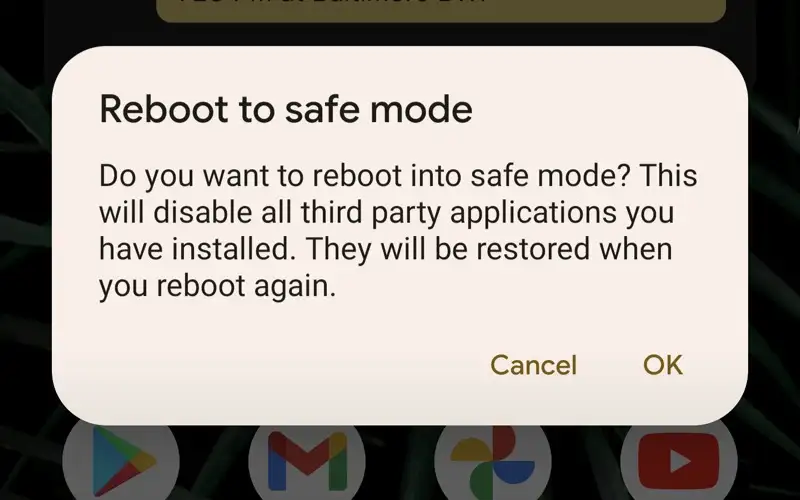
2. Clear the Data of your lock screen app, or you can even uninstall it. Now reboot your phone and get out of safe mode – when you do, your phone will be unlocked.
Method 6- Unlock Your Phone by Crashing the Lock Screen UI
Note : This method to hack Android Phone only works for devices with Android 5.0-5.11 lollipop versions; if your phone does not have this version of android, then go skip to the next method.
This is a hack that can let you bypass the screen lock.
1. Tap the Emergency Button once and enter ten asterisks (*) via the dialer.
2. Copy the ten asterisks and then paste them on the same dialer app until the paste option no longer shows up.
3. Return to the lock screen and click on the camera shortcut icon.
4. Now press the setting option after pulling down the notification bar.
5. It will ask for the password again. Just step 2 again(repeat the same hack) until the lock screen crashes and you reach settings.
6. Now you can reset the screen lock from the settings.
Also, Read- Hackers WhatsApp using these simple Steps
Method 7 – Unlock Your Phone google account and Remote Factory Reset
This method to hack Android Phones uses Google’s Find my Device application, which is built into android. With this, we can perform a Remote Factory Reset.
The only problem with this method is that it will not only remove the password or pattern but also remove all the data.
Disclaimer: This works if you have to Find my Device option enabled on the android phone. Most importantly, it will delete all the user data. If this is not what you want to do, we strongly suggest you try any of the other methods from above.
1. On your computer, go to the Find My Device website.
It also shows your location and other options.
2. Select Erase my Device option from the option on the left tab of your screen.
After confirming the Erase, your phone will boot into recovery mode and start performing the factory reset. Once this is confirmed, it is impossible to stop.
Do not shut down your phone – the reset will mostly resume on startup. But in rare cases, it will boot loop.
Method 8- Unlock Your Phone using a Factory Reset.
What you will need:
• Your device
This is the hard reset way. You can do this manually.
Note: This method will erase all your user data. This is why I recommend you do this only as a last resort.
Note: I hope you have taken the backup of your data before proceeding.
Note: Depending on your android device, the steps for the factory reset may slightly differ, but the result will be the same.
Most Android devices will let you hard reset your phone by accessing the recovery mode.
1. Turn on your device and enter the boot menu. For most devices, the key combination is volume down and power button.
Google the combination for your device online.
2. Volume keys are used to navigate up and down, then press the Power key to confirm your selection.
3. Find and select the option “Wipe Data/Factory Reset.”
Make sure to back up your data before performing a factory reset
After you confirm the option,
Your phone will begin the reset process – it can take several minutes. When completed, your device will restart without your screen lock, but also without your data.
Method 9 – Flashing Stock Rom
Most devices have developer tools that can be used to reset the device and flash the factory OS.
Depending on your device you can find ROM flashing instructions on the XDA forum.
The steps and tools are different depending on the phone manufacturer so I cannot cover this method in this article.
Method 10 – Flashing unlocker Zip
Use this method to hack Android Phone as the last resort since even I cannot tell you since I cannot guarantee that this hack will work on your device.
Some devices may get boot looped by flashing this zip so be prepared. We are not responsible if you damage your phone.
1) Download the Android Lock Disabler zip file from the link below.
Note that the zip contains three zip files.
Pattern disabler
pin disabler
password disabler.
According to your phone security choose the appropriate file.
2)Take your Memory and connect it to your computer using an adapter or card reader or another phone.
Now copy the Lock disabler tool downloaded in step 1 above.
Make sure you copy the correct file depending on the security of the phone.
3) After copying the zip to the SD card, put your card back into the android phone.
4) Now Boot the android phone into Recovery Mode.
Press and hold the volume down and the power button simultaneously till the phone enters recovery mode.
If your phone has a ‘home key’ and not a capacitive home button, then you can also press it. (i.e volume down + home key + Power button)
5) Once you are in the recovery menu, select any of the following options. Some offer it as “install” or “choose zip from SD card” “apply-sdcard-to-update.” Depending on your device, choose the correct option.
8) Browse to the location where you copied the Lock Disabler zip in your memory card. Use the volume up and down buttons to navigate between the menu and the power button to select the file.
9)Once you find the file. Select it, and it will prompt you to confirm. Proceed and let the hack complete.
10)Once you have completed this reboot, the device and the unlock screen lock will be gone. This is the same as setting the screen lock to none.
Conclusion
So this is how the hackers hack Android phones and you can also implement this hack on your own device if you forget your passwords like patterns or pins and you lost access to your email which could provide you backup in such cases.
Hope you liked the article and your phone was unlocked. If you have any more methods then do share them with us. Happy Hacking