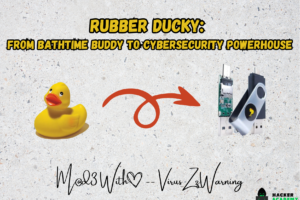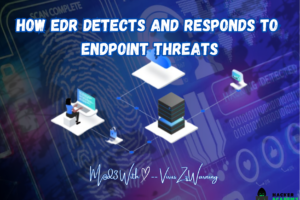Top 10 Tools to handle zip/rar files on android
Dealing with archived and compressed files is a daily affair, and it becomes even more crucial when you’re navigating the world of Android devices. Zip and RAR files are commonplace, but handling them efficiently on Android can be a bit confusing. Fear not, for we have compiled a list of the top 10 tools to make your life easier when it comes to managing these file formats on your Android device.
Table of contents
1. ZArchiver

ZArchiver tops our list as one of the most powerful archiving tools. It provides easy navigation and is user-friendly, ready for free download. Offering compression and extraction for multiple formats without ads, ZArchiver allows customization of folder details, supports encryption, password protection, and split archives. With bug-fixing capabilities and the ability to open files directly from archives, it’s a user-friendly gem.
2. WinZip

A renowned application across various platforms, WinZip effortlessly finds its way to Androids. While requiring a subscription, it supports file sharing on Dropbox and Google Drive. Despite being a bit clunky, it offers decent functionality with basic add-ons for handling zip and rar files.
3. RAR

From RARLAB, the RAR app stands out for its excellent performance. Supporting a wide range of formats, including RAR, ZIP, ISO, TAR, 7z, it excels in compressing and extracting files. With encryption options, password facilities, and file recovery for damaged files, RAR is an all-in-one package for managing your archives.
4. iZip

iZip is a dedicated RAR extractor that supports zip file creation. Allowing compression, extraction, and sharing via email within the app, it’s a free tool with an inbuilt browser. Users can attach files to existing zip files, making it a handy addition to your Android toolkit.
5. 7Zipper

A versatile tool, 7Zipper handles various file formats like zip, rar, alz, tar, gz, bz2, and more. Its outstanding features include basic file functions, external storage access, and application shortcuts. With a built-in archival support system, it simplifies file management for Android users.
6. UnZIP or UnRAR

Perfect for users who prefer internet browsers, UnZIP and UnRAR allow easy extraction and compression of files directly from UC Browser searches. Streamlining the process, this software is a convenient solution for handling archives on Android.
7. XZIP

XZIP is an excellent extractor supporting approximately 34 file formats, including rar and zip. With an inbuilt file browser and encryption, it ensures secure and password-protected files. The application provides options for splitting and hiding files, catering to diverse user needs.
8. AxArchiver

Recommended for RAR extraction, AxArchiver allows users to arrange, compress, and archive multiple files together. Supporting various formats like RAR, zip, and 7Z, it offers hassle-free functioning. With a feature-rich interface, it’s a valuable tool for daily file-related tasks.
9. Zipper

While considered somewhat outdated, Zipper remains a handy and useful tool. Supporting almost every file format, it features text, app management, flash viewer, task killer, and SD card storage capabilities. A savior for everyday file management, it ensures your files are secure.
10. B1Archiver

Efficient and user-friendly, B1Archiver is an excellent tool for file compression and extraction on mobile devices. With simple graphics and high-security password protection, it allows the creation of ZIP and B1 files. The subscribed version offers an ad-free service for uninterrupted use.
In conclusion, these top 10 tools make handling zip and rar files on your Android device a breeze. Whether you’re compressing, extracting, or securing your files, these applications offer user-friendly interfaces and essential features to simplify your archive management.