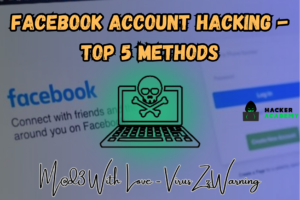RAM Forensics: Is your PC hacked?
With the increasing number of cyber attacks, it’s becoming increasingly important to know
whether your computer has been hacked. One of the best ways to determine if your computer
has been compromised is to perform a RAM forensics analysis.
In this blog, I’ll discuss:
- What is RAM forensics?
- Is RAM Forensics important?
- How to Create a Memory dump of a system.
- What is Volatility?
- How to use Volatility.
- Conclusion
RAM Forensics
RAM forensics is the process of analyzing the contents of a computer’s volatile memory (RAM) in order to uncover any malicious activity or intrusion.
The volatile memory holds data temporarily, so it can provide valuable information about what was happening on a computer at the time of a breach.
By analyzing the memory dump of the RAM, you can get all the insights of the running process, network connections, and other system information, which can help you determine if your computer is hacked or not.
Is RAM Forensics important?
There is a simple answer to this question: yes!
RAM forensics is important because it provides a way to detect and prevent cyberattacks in real-time. Unlike traditional forensics techniques, which analyze data that has already been written to disk,
RAM Forensics analyses data that is currently in use.
This means that you can quickly and effectively identify any malicious activity and take the necessary steps to prevent further damage.
How to Create a Memory Dump of a System
So first, to get started with RAM forensics, we need to create a memory dump of the computer system.
For that, we are going to use a tool called, “DumpIt.”

When I say “memory,” I mean RAM or volatile memory, which is where all of the currently running processes or programmes are stored.
The main idea is that if there is any malicious actor active within the system, they are going to have a
presence in RAM in order to perform any action.
Now, after running the “DumpIt” software, it will ask for confirmation; after you type “yes,” what’s going to happen is that this programme is going to dump all the data that’s currently running on your computer to a file.
Then you can take that file and analyze the problem of your machine.
Also, one more tool to mention is “FTK Imager,” a forensic tool available for free. It allows you to drive forensics, but what it also allows you to do is capture memory.

So if, for whatever reason, “DumpIt” doesn’t give you a proper memory dump or you’ve encountered some errors, you can use this tool too.
Volatility

Now the dump files can be analyzed using an open-source tool called “Volatility.”
Volatility is an open-source framework for incident response and memory forensics
that can be used to perform RAM forensics on a computer. It’s an excellent tool for analyzing memory dumps
and provides valuable information that can help you determine if your computer has been hacked.
How to Use Volatility
- Obtain a RAM dump:
In order to perform RAM forensics, you need to first obtain a memory dump of the computer’s RAM. You can do this using a variety of tools, including the Windows Task Manager or the SysInternals tool, RAM Capture, DumpIt, and FTK Imager. - Install Volatility:
Download and install the latest version of Volatility from the official website. - Identify the profile:
Volatility requires you to identify the correct profile for the memory dump you are analyzing. You can do this by running the “imageinfo” command and examining the output. - Analyze the memory dump:
Once you have identified the profile, you can start analysing the memory dump using the various plugins provided by Volatility. Some common plugins include pslist, psscan, and netscan, which provide information about running processes, network connections, and other system information. - Interpret the results:
After running the plugins, you will have a wealth of information at your disposal. It’s up to you to interpret the results and determine whether your computer has been hacked or not.
Conclusion
RAM forensics is a powerful tool for detecting and preventing cyberattacks. By using Volatility to perform a RAM forensics analysis on your PC, you can quickly and effectively uncover any signs of malicious activity and take the necessary steps to prevent further damage.
So, if you suspect that your computer may have been hacked, consider using Volatility to perform a RAM forensics analysis and stay ahead of cyber threats.
So, I hope you got to know some new stuff. Make sure to share and comment below if you have any doubts about today’s topic, and we will help you out.
-VirusZzWarning
Tag:DumpIt, Forensics, RAM Forensics, Volatility